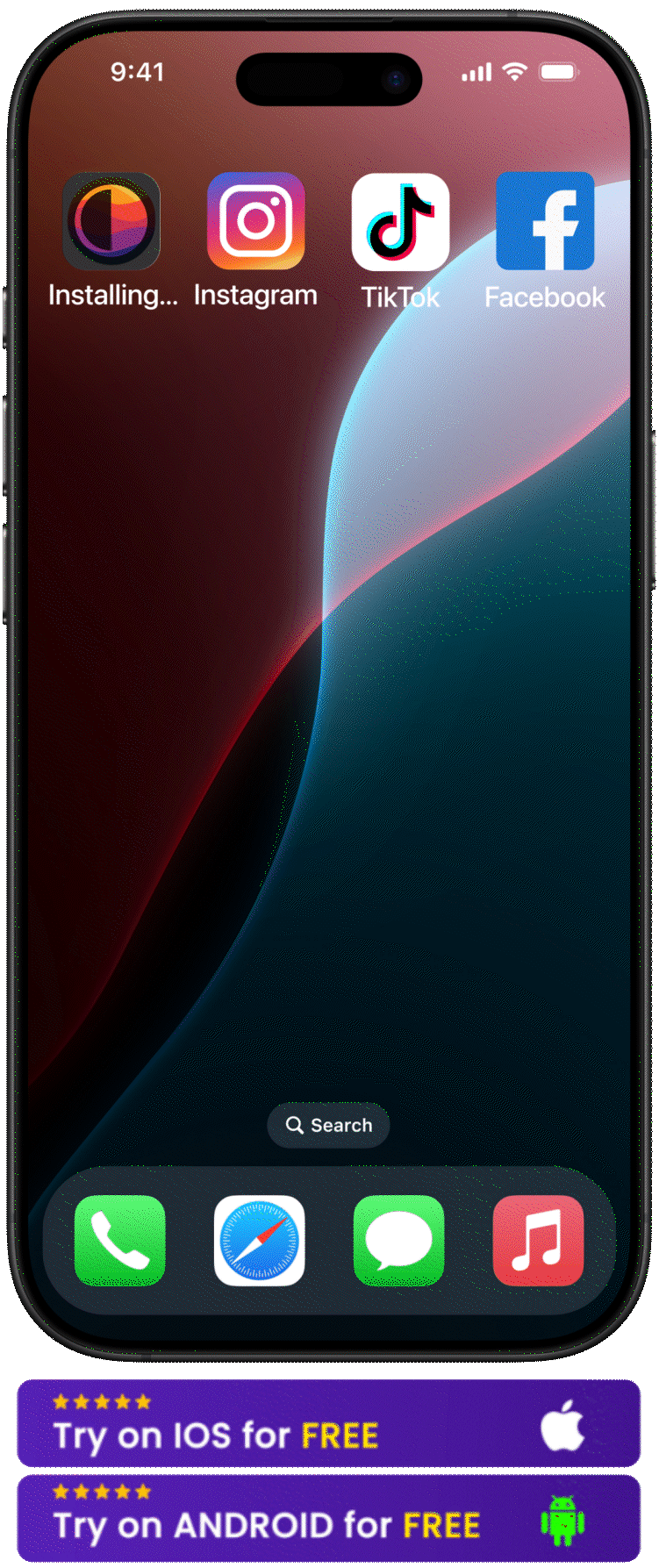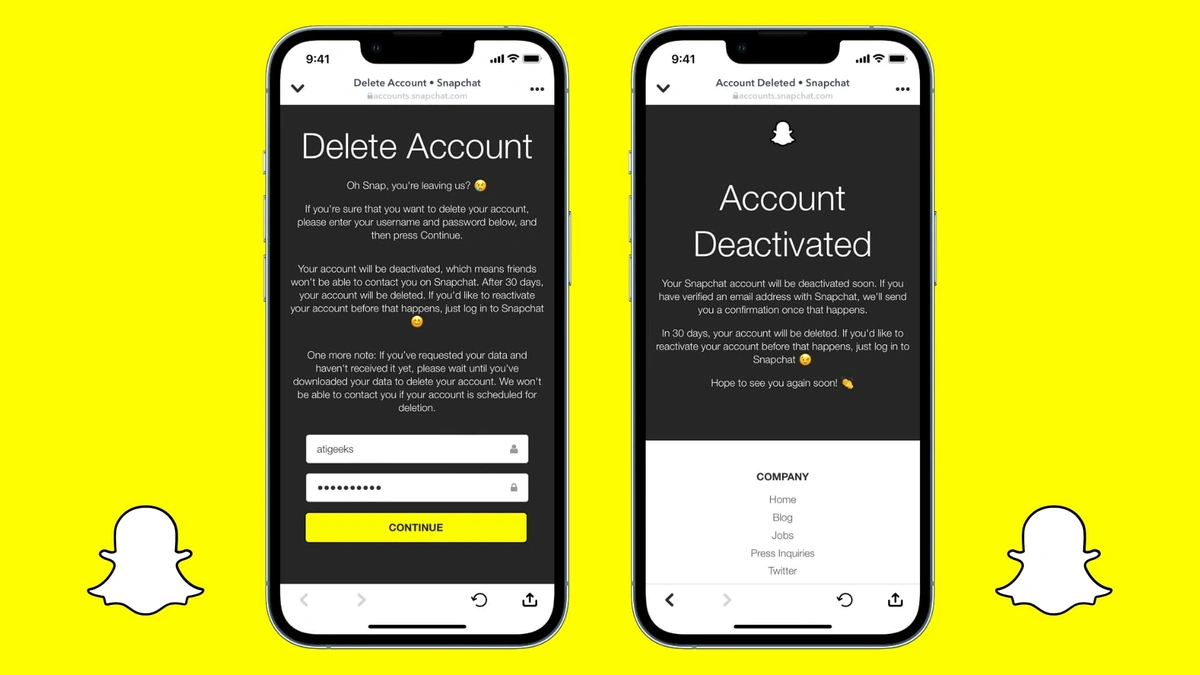In the digital age, our screens often become the windows through which we view the world. Yet, sometimes, we find ourselves staring a little too long, losing track of time amidst the endless scroll of updates and notifications. While screen time limit apps aim to curb our digital consumption, they might not be the panacea for our screen-bound woes.
This brings us to a nifty tool for those who use Safari as their gateway to the internet – the news feed eradicator for Safari. This innovative extension promises to help by eliminating distractions, allowing us to reclaim focus and productivity while online. Combining it with BeTimeful can make our digital experience even better, ensuring we use technology mindfully and in moderation.
If newsfeed eradicator doesn't work, you can continue reading this guide on how to deactivate LinkedIn.
But sometimes, tools and apps aren't enough. We seek deeper change, a more profound detachment from the digital threads that tie us down. That's where learning how to detach from social media comes into play. It’s about crafting a balanced relationship with our devices, where we control our engagement with the online world, not the other way around. This blog will explore the steps we can take towards achieving digital independence.
How to deactivate LinkedIn Account:
If you're ready to say farewell to your LinkedIn account via the Settings & Privacy page, here's what to do:
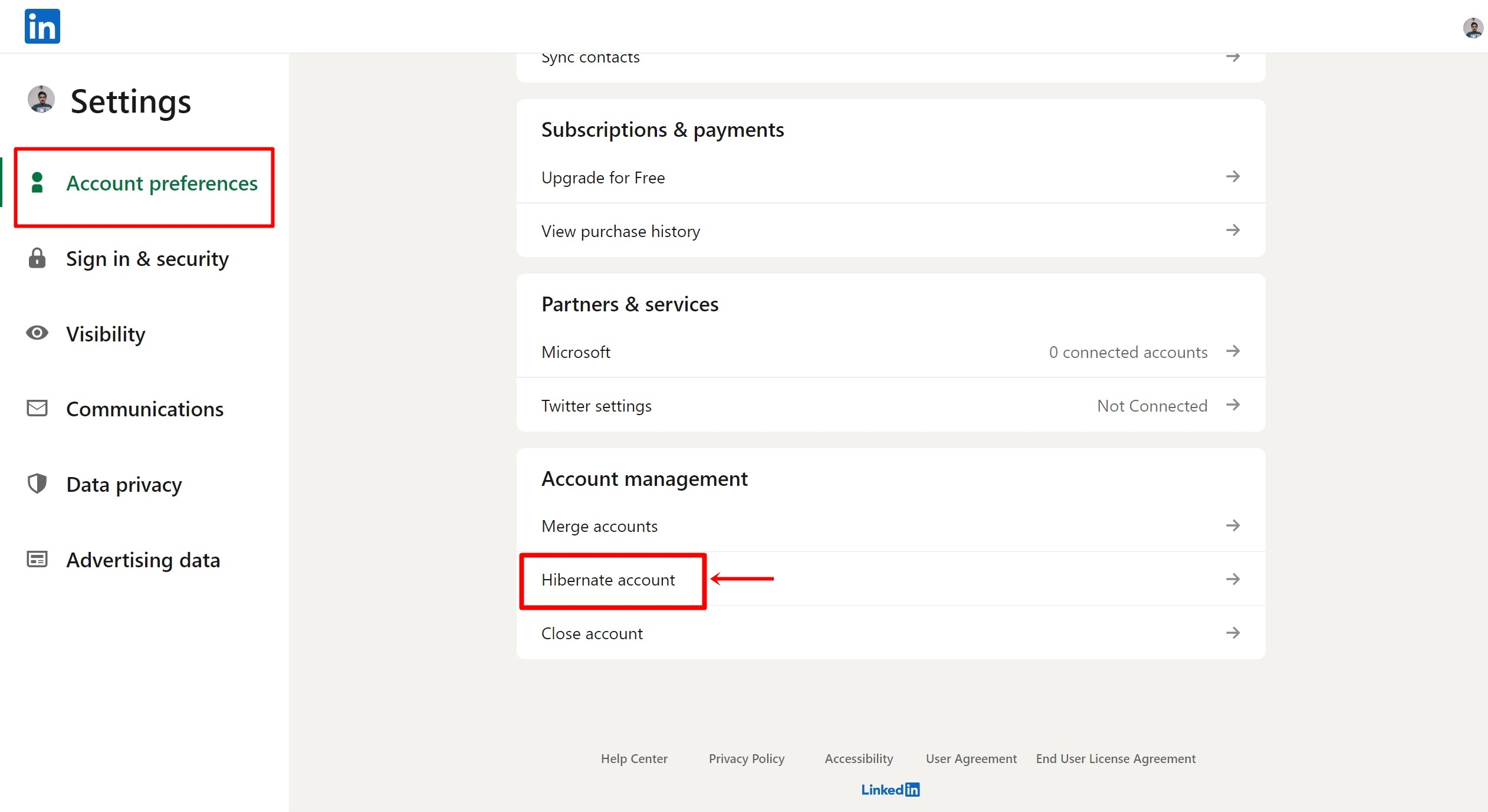
- Click the Me icon at the top of your LinkedIn homepage.
- Choose Settings & Privacy from the dropdown menu.
- In the Account preferences section, under Account management, select Change next to the Close account option.
- Indicate your reason for departure and select Next.
- Confirm your decision by entering your account password and clicking Close account.
Alternatively, streamline the process by heading straight to the Close Account page. However, remember the following:
- Your access to connections and personal account information will cease.
- Your LinkedIn profile will vanish from the platform.
- Search engines might display your profile information temporarily due to their search data update processes.
- You will forfeit all endorsements and recommendations on your profile.
- Consider downloading your data before the closure.
- Address any premium memberships, group ownerships, or license issues before closing a Basic account.
- For those juggling multiple accounts, look into merging or deleting duplicates.
Post-closure, your account can typically be reactivated within 14 days, except for lost endorsements, recommendations, and certain types of connections and memberships.
If you prefer to stay but limit the influx of emails and notifications, adjust your communication preferences in the Notifications section of the Settings & Privacy page. On the app, these settings are found under the gear icon on your profile page.
For more details on customizing email interactions, LinkedIn offers guidance on managing email types and frequency.
Struggling to access the account you wish to close? LinkedIn provides support to regain access through email recovery or password reset options.
FAQ: Frequently Asked Questions about Deactivating LinkedIn Account
How to deactivate LinkedIn temporarily?
LinkedIn does not offer a temporary deactivation feature. However, you can choose to hibernate your account for a period.
How can I hide my LinkedIn profile without deleting it?
You can make your LinkedIn profile invisible to the public by adjusting your privacy settings. This includes changing the profile viewing options to ensure only your connections can see your full profile.
How long can you hibernate your LinkedIn account?
LinkedIn allows you to hibernate your account for an indefinite period. You can reactivate it anytime by logging back in.
What happens when you deactivate a LinkedIn page?
When you deactivate or hibernate your LinkedIn account, your profile won’t be visible to other LinkedIn members or search engines. Your name will also be removed from the list of 'People also viewed' and 'People you may know' sections. However, private messages that you’ve sent may still be visible to the recipients.
Conclusion:
As we draw this discussion to a close, it's clear that motivation is a delicate flame that can be easily snuffed out by various factors. To keep the fire burning, it's crucial to be aware of the 5 things that steal your motivation and how to navigate around them. Understanding these pitfalls is the first step in cultivating an environment that nurtures rather than drains your drive to achieve.
For those moments when your workspace becomes a haze, and concentration seems as elusive as a mirage, it's important to have strategies in place. Knowing what to do when you can't focus at work can be the difference between a productive day and a frustrating one. It’s about finding clarity amid chaos and turning your work hours into a symphony of productivity.
Lastly, in the realm of social media, the decision to stay connected or unplug is a personal one, weighted with various advantages and disadvantages. Considering the pros and cons of quitting social media can provide perspective on what life might look like with or without the constant digital interaction. Whether you choose to stay engaged or take a step back, it’s about making an informed choice that aligns with your life goals and personal well-being.