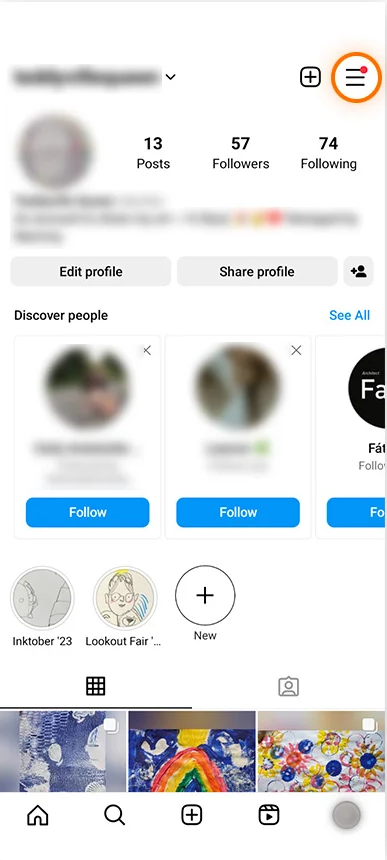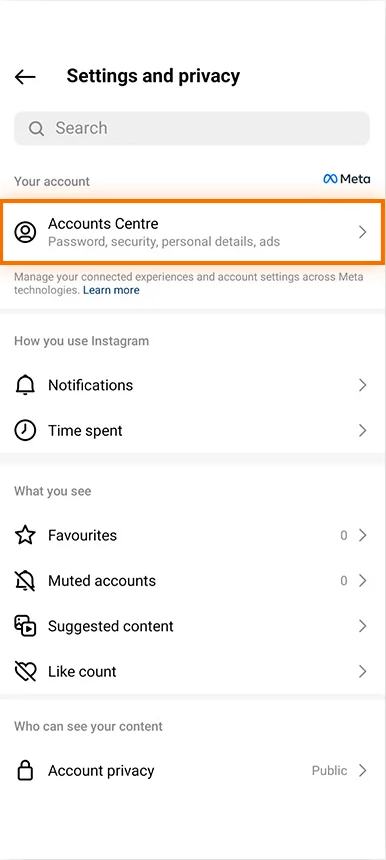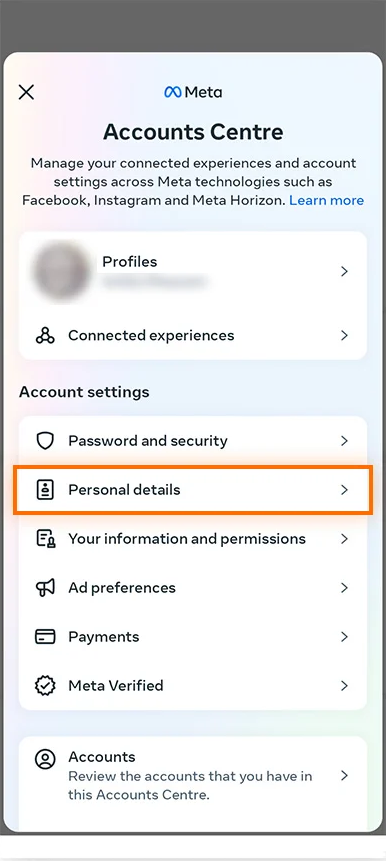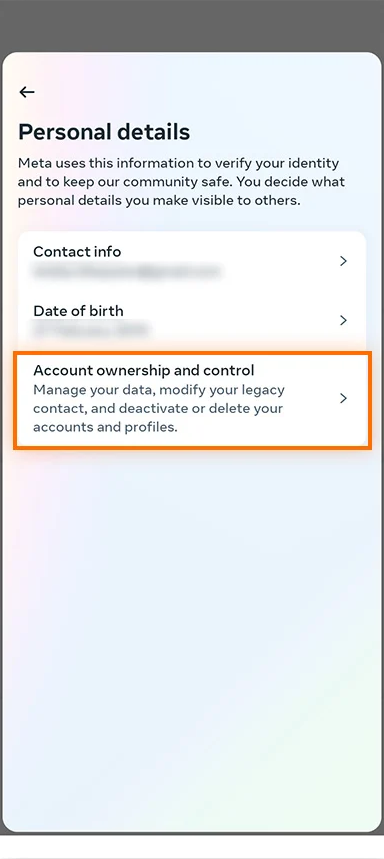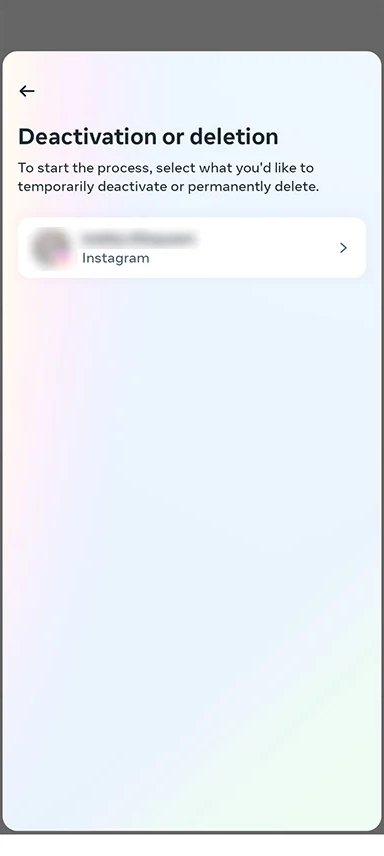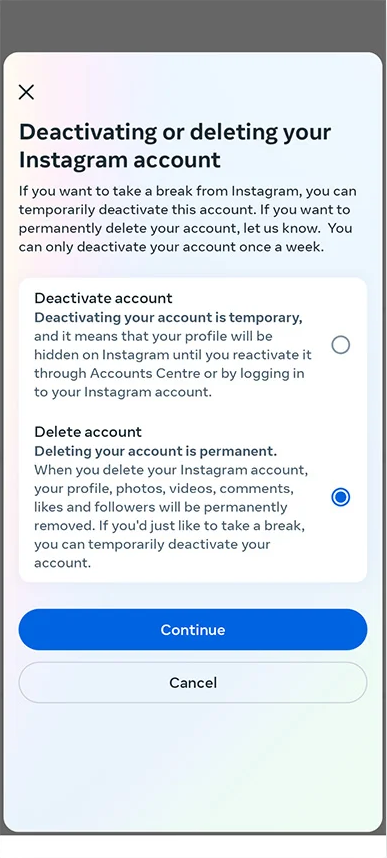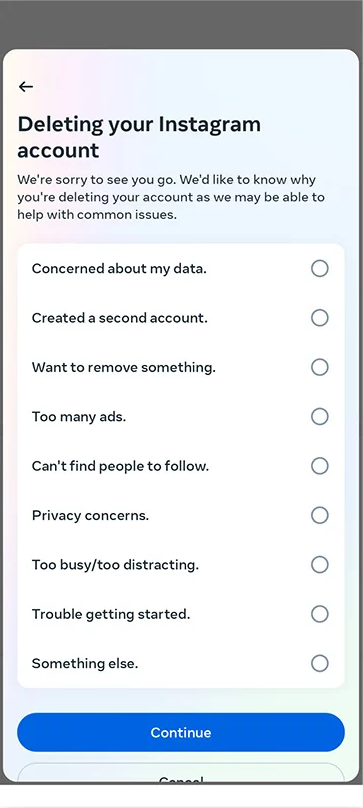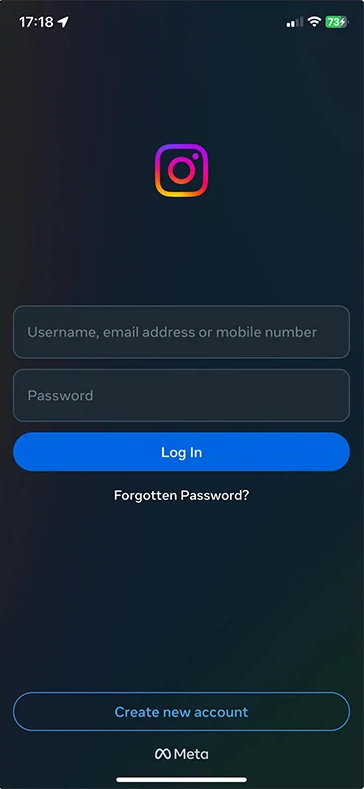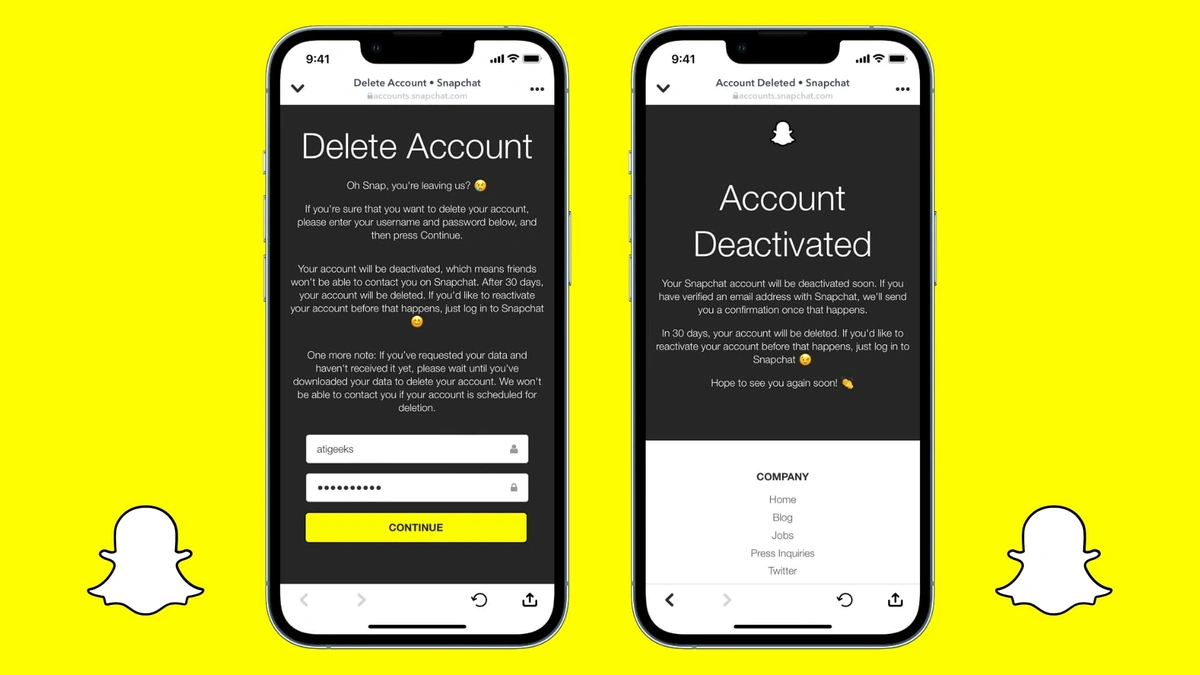How to Deactivate Instagram
Wow! So you've made the brave decision to deactivate Instagram 👏 BIG RESPECT 🫡
The Good News is that luck you has not One but two FREE solutions! So you decide for yourself:
-
Block Instagram with BeTimeful with Timed Breaks so you don't have to reactivate it in case you miss it just to then deactivate it, then reactivate it, then... (You Get the Point)
-
Deactivate Instagram No Timed Breaks.
How to Deactivate Instagram Account
1. Go to your Account Profile > menu > Settings and Privacy.
2. Open Accounts Center > Personal details.
3. Select Account ownership and control > Deactivation or deletion.
3. Select the account you want to remove, choose Delete account, and tap Continue.
4. Select a reason for leaving and tap Continue.
How to reactivate your Instagram account
To reactivate your Instagram, you just need to sign in to it. They may just ask you to agree to the terms of service of reactivation. That's it!
]
Did you know that 49% of U.S. adults admit that they'd want to deactivate Instagram? Well, now you're the brave one who took the action.
Should You Deactivate Instagram? No. Just Deactivate the Feed of Instagram...
What's the point of deactivating Instagram When You can simply:
- Deactivate the Feed of Instagram OR
- Or Block Instagram,
Unless You Need a Timed Break (before your time is up!) with a Free app called BeTimeful available on IOS & Android so you stay connected, just not distracted!
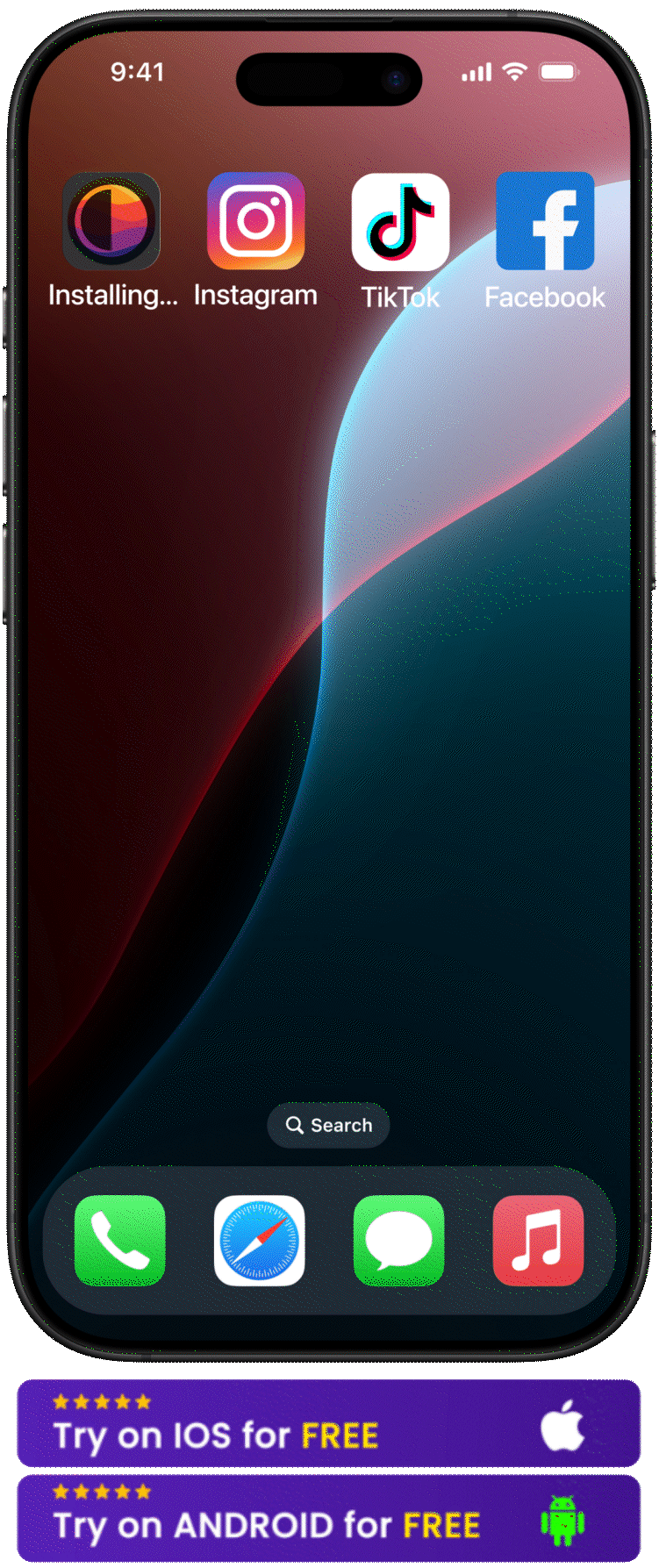
FAQ
Can you temporarily deactivate Instagram?
Yes, you can temporarily deactivate your Instagram account. This allows you to hide your profile, photos, and comments until you decide to reactivate it by logging back in.
how to deactivate instagram account on computer?
To deactivate your Instagram account from a computer, log in to instagram.com, go to your profile, click 'Edit Profile,' scroll down to the bottom, and select 'Temporarily disable my account.' You'll need to give a reason for deactivating and re-enter your password.
what happens when you deactivate Instagram?
When you deactivate your Instagram account, your profile, photos, comments, and likes will be hidden until you reactivate your account by logging back in. Your account is not visible to other users during this time. If you want to the same on Linkedin or Tiktok, check out on the guides how to deactivate LinkedIn and how to deactivate TikTok.
how long can I deactivate Instagram?
You can deactivate your Instagram account for as long as you like. There is no time limit on how long you can keep your account deactivated, but Instagram only allows you to deactivate your account once a week.
does deactivating instagram delete messages?
Deactivating your Instagram account does not delete your messages. Your messages are saved, and once you reactivate your account, they will reappear.
why can't i deactivate my Instagram?
If you're unable to deactivate your Instagram, it could be due to a couple of reasons: Instagram only allows you to deactivate your account once a week, or there might be a technical issue on the site. If it's a technical issue, trying again later or contacting Instagram support might help.
How long can you temporarily disable your Instagram?
What does a deactivated Instagram look like?
A disabled profile Instagram account profile picture turns into a greyed-out human figure.