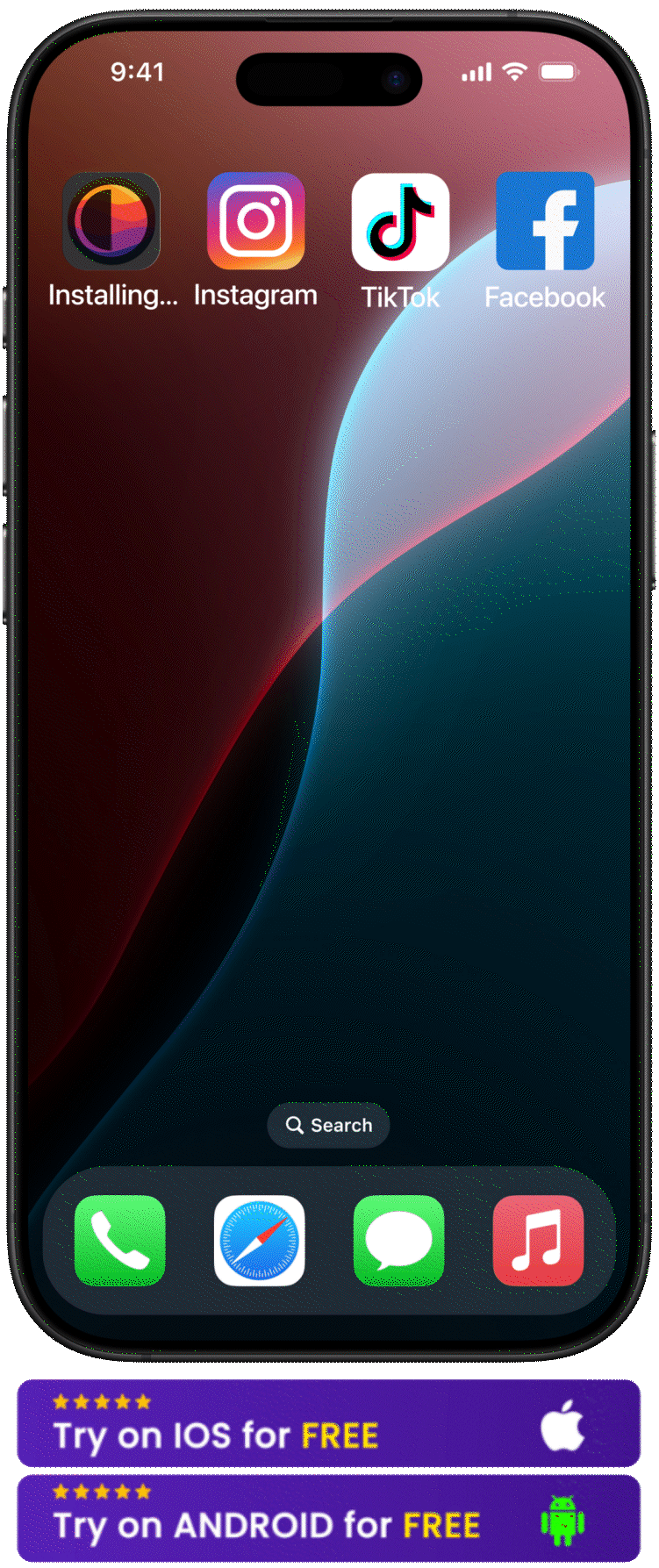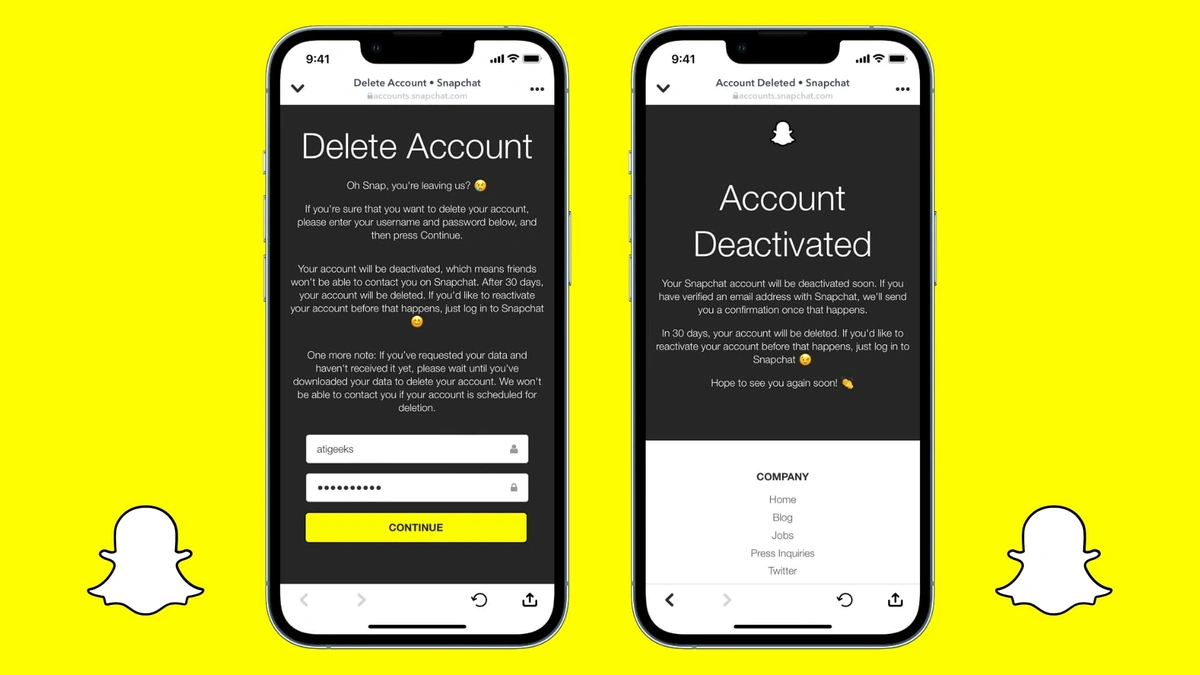You pick up your phone "just for a second," and suddenly, an hour later, you've watched a hundred Reels. I've done it too!
It's no surprise, considering over 200 billion Reels are watched every single day on Instagram and Facebook.
If you're anything like me, you may be wondering how to disable reels on Instagram.
Let’s explore how.
The Ultimate Solution: BeTimeful
Sound familiar? That endless scroll trap is exactly why BeTimeful exists. Instead of fighting Instagram's addictive design, BeTimeful gives you back control.
-
Offers different difficulty modes for breaks
-
Lets you message and post without distractions
-
Works on all your devices (phone, tablet, computer)
-
Keeps your notifications so you don't miss important stuff
-
Blocks news feeds and Reels unless you take a timed break
-
Tracks your screen time and shows how much time you've saved
Available on both the App Store and the Play Store. Ready to use Instagram without getting used to it?
Download the BeTimeful App right now.
Can You Permanently Disable Reels?
No official setting exists to fully disable Reels in the Instagram app as of 2025. However, several workarounds can help reduce their presence.
6 Ways To Disable Instagram Reels
These methods range from simple settings changes to more advanced workarounds. Let's start with the easiest ones first.
1. Use Instagram through a browser
One of the simplest ways to avoid Reels is to skip the app entirely and use Instagram in your web browser instead.
The web version shows fewer Reels than the app. You can still find them if you look, but they won't pop up in your regular feed as much.
How to do it:
-
Go to instagram.com on any browser
-
Log in and browse normally
-
Request the desktop site on mobile for even fewer Reels
-
Set app timers to stay in control
2. Use older Instagram version (Android only)
For Android users who want to completely avoid Reels, installing an older version of Instagram from before August 2020 is an option.
Android users can install an older version from before August 2020 (when Reels started).

Steps:
-
Uninstall the current Instagram app
-
Download an older APK from a trusted source
-
Turn off auto-updates in the Play Store
However, this can cause security issues and app crashes.
3. Hide Reels with "Not Interested"
This is the most straightforward method that works within Instagram's official features. You can train the algorithm to show you fewer Reels over time.

Train Instagram's algorithm to show you fewer Reels.
How to do it:
-
Tap three dots on any Reel
-
Select "Not Interested"
-
Tap clock icon to snooze all suggested posts for 30 days
-
Repeat regularly
4. Change content settings (iPhone users)
iPhone users have several built-in options to reduce Reels in their feed. These settings help you customize what Instagram shows you.

Steps:
-
Go to Settings > Content Preferences > Snooze Suggested Posts
-
Tap three dots on posts, select "Manage Interests"
-
Remove topics you don't want
-
Go to Settings > Account > Suggested Content to reduce recommendations
5. Block or mute Reel-heavy accounts
Sometimes the problem isn't Instagram itself, but specific accounts that post too many Reels. Here's how to clean up your feed manually.
Options:
-
Mute accounts that post lots of Reels
-
Unfollow accounts you don't need
-
Block users to stop their Reels from appearing in suggestions
6. Use third-party tools
Beyond BeTimeful, other tools are available; however, BeTimeful remains the most comprehensive solution for blocking social media distractions.
Browser extensions:
-
BeTimeful for comprehensive social media blocking
-
Other trusted extensions for the web version
App blockers:
-
BeTimeful for complete Instagram control
-
Other focus apps for time limits
Always use trusted sources and check for security risks.
How to Disable Shorts on YouTube?
YouTube Shorts can be just as distracting as Instagram Reels. Here's how to tackle that problem, too.
You can also do the same on YouTube for a Distraction-Free Search For Free by using BeTimeful first, or Unhook, available on both the App Store and Google Play Store.
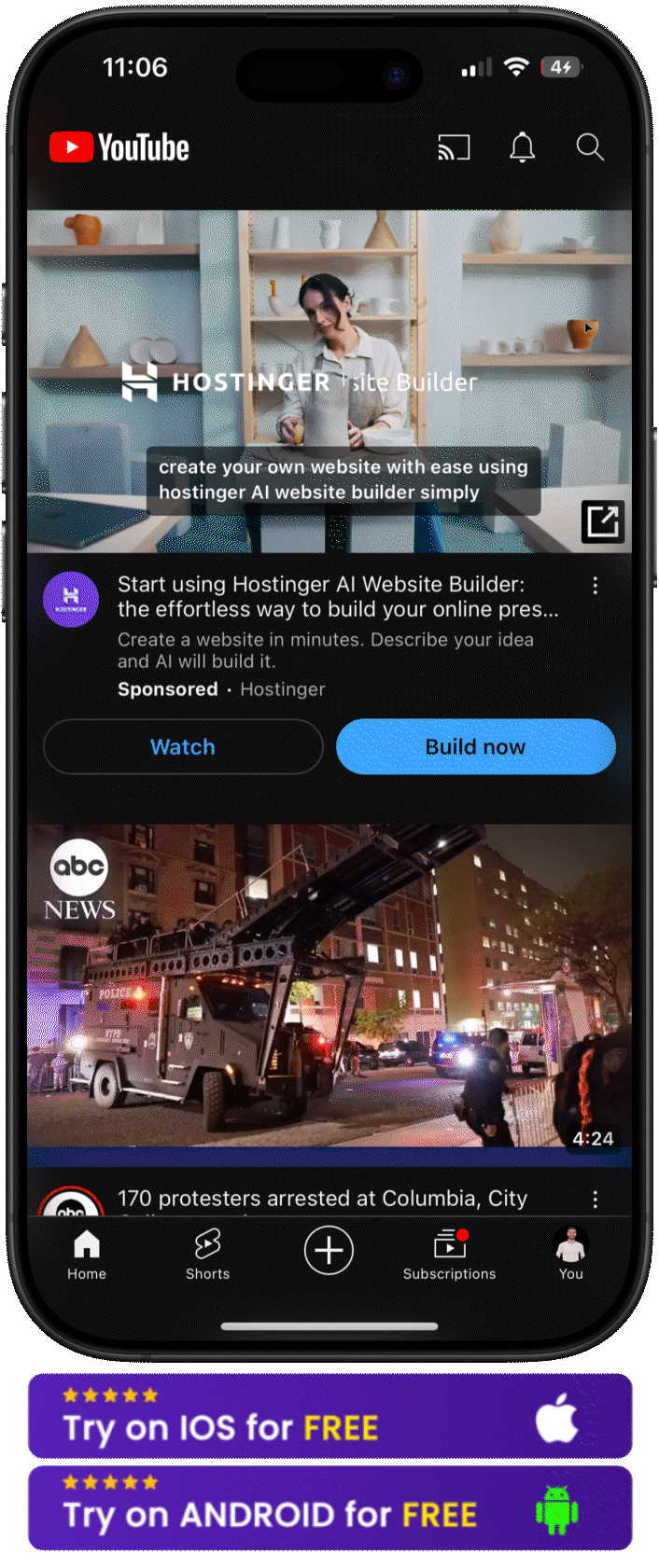
Quick Methods Summary
Here's a quick comparison of all the methods we've covered to help you choose the best approach for your needs.
|
Method |
Platform |
How Long It Lasts |
How Well It Works |
|
Web browser |
All |
Ongoing |
High |
|
Older app version |
Android |
Ongoing |
Very High |
|
"Not Interested" |
All |
30 days |
Medium |
|
Content settings |
iPhone |
Ongoing |
Medium |
|
Block/mute accounts |
All |
Ongoing |
Medium |
|
Third-party tools |
Desktop/Web |
Ongoing |
High |
Final Words
You now have all the helpful tricks, from adjusting simple settings to using BeTimeful for smart Instagram scrolling.
The goal isn't to quit social media completely; it's to use it on your terms.
You control your phone, not the other way around.
Try the methods that work for you and spend more time living your life, rather than watching it through a screen.
Share this with friends who are stuck in the reel trap (you might save them hours of their life!)
Frequently Asked Questions
Here are some frequently asked questions about this topic:
How do I stop watching reels?
To stop watching reels, you can limit your time on Instagram, mute accounts that post lots of Reels, use the "Not Interested" feature regularly, or try BeTimeful for automatic blocking.
Can I turn off reels completely?
No official setting exists, but you can hide them by using Instagram in a web browser, muting Reel-heavy accounts, or using the "Not Interested" feature consistently.
How do I turn off suggested reels?
Use "Not Interested" on Reels you don't like, snooze suggested posts for 30 days, and hide Reels from specific accounts that post too many.
Are older Instagram versions safe?
Using older versions can cause security issues and you'll miss new features. Use trusted sources if you try this method, but be aware of the risks.
Will hiding Reels affect my account?
No, hiding Reels won't affect your account, but older app versions or third-party tools might impact security or access to new features. Official Instagram methods are completely safe.