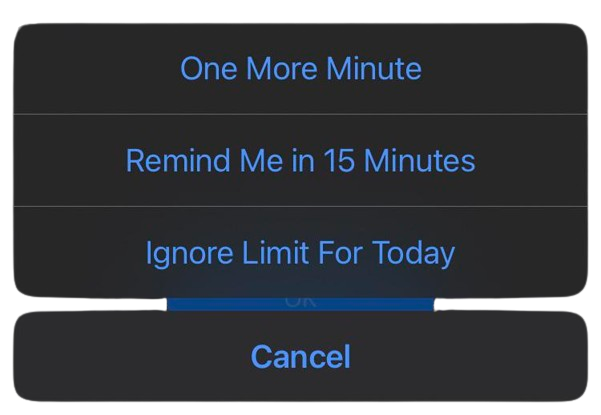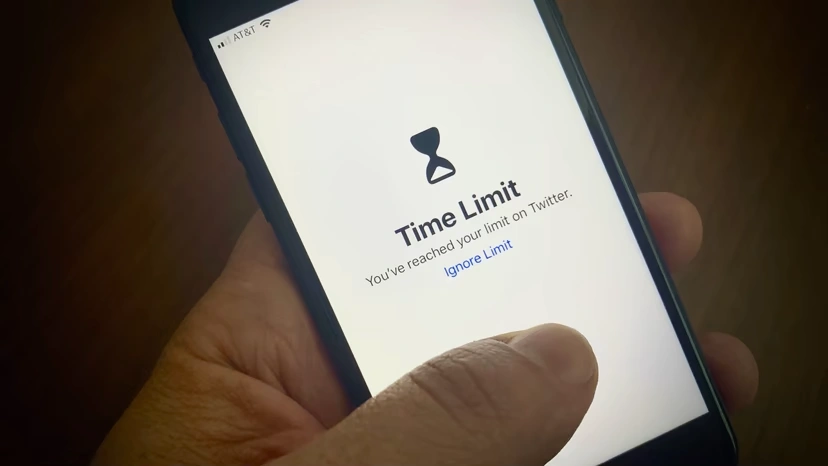In this blog, not only am I going to show you how to check your screen time on Android but also how to reduce it without disconnecting yourself from the world.
Trust me, I was once glued to my phone, scrolling endlessly through feeds, losing precious hours to the real world. I tried every solution you could think of but still found myself back to scrolling until I came across a free app that instead of blocking me from the rest of the world, it blocked the news feed of my social media so I can still stay connected, just not distracted.
Results? Now, my screen time reports are so low, you might think they're broken!
1. The Secret to Slashing Screen Time Without Going Missing
Let's face it, after you've bravely set up your screen time tracker, those graphs tend to have one direction: up, up, and away. And it's not just you; with the average screen time ballooning to nearly 7 hours daily, we're all in the same sinking screen ship.
But how do you break free without turning into a ghost? Enter BeTimeful.
Unlike every other app, this app does not block you from the world, rather blocks the news feed of your social media so you can stay connected, just not distracted. Unless you want to treat yourself to a timed break before the news feed is gone away.
2. How to check Screen Time on Android
So here are the setups you need to take to check screen time on Android:
- Open the Settings app.
- Select Digital Wellbeing & parental controls.
- Hit Dashboard.
- Check the time under Screen time.
For the jealous iPhone users, here's a guide to check out screen time iPhone.
Conclusion: Don't Just Check it, Fix It
Your screen time report isn't just another icon on your phone competing for attention; it's more like that wise old friend trying to tell you, "Psst, maybe let's not spend all day staring into the digital abyss, yeah?"
If you're going to think that the default screen time limits apps is going to help you then you've failed already. Once your time is up, they'll then ask you how much more time you want to add to your screen:
Rather, you want to use BeTimeful's free app to remove your news feed so you use social media without getting used by it to join the 1% club. See you on the other side!
FAQ:
How do I see my screen time on Android?
- Open your device's Settings app.
- Tap Digital Wellbeing & parental controls.
Is there a screen time equivalent for Android?
The screen time equivalent for Android is BeTimeful as it removes your news feed so you stay connected, just not distracted.
Is there a screen time widget for Android?
The screen time widget for Android is BeTimeful's app to not only show how much time you're spending on your screen but also reduce the time by blocking your social media's news feed so you stay connected, just not distracted.