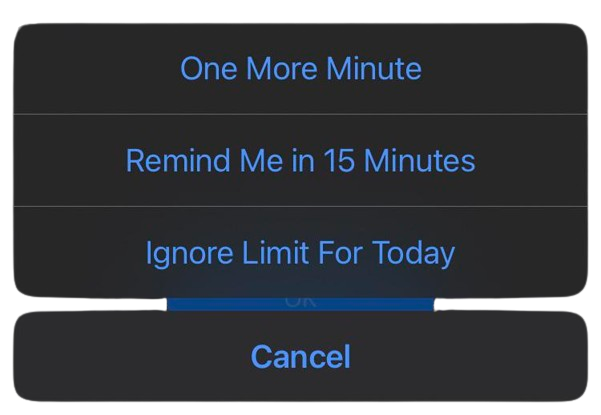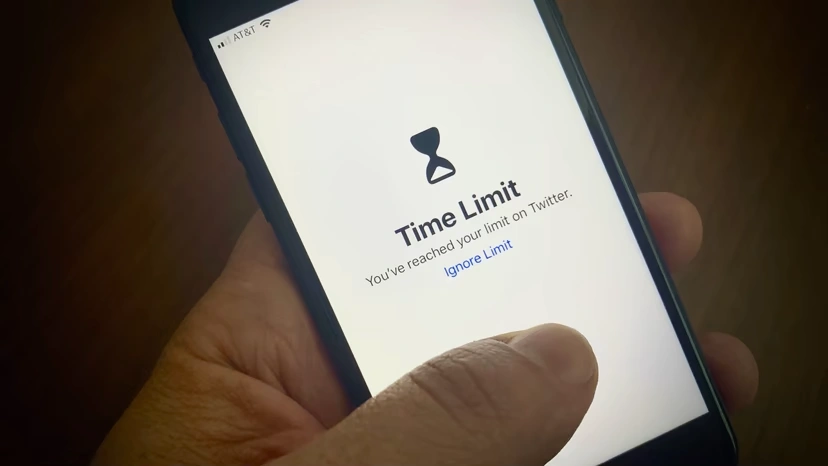So, you wanna peek at your screen time, huh?
I'm here not just to guide you on how to check screen time on iPhone but also to let you in on a little secret—a hack, if you will—that took me from a phone-obsessed zombie to someone whose screen time is so low, it might just make you chuckle. Yep, we're about to dive into some serious business, but trust me, it'll be fun!
1. How to Lower Your Screen Time Without disconnecting Yourself from the World?
You've just decided to tackle your screen time, knowing yours won't be as bad as others. But then, the graphs start creeping up, and not in the "stock market bull run" kind of way we all dream about. Suddenly, you're not alone in the "Oops, I did it again" club, as the average screen time clocks in at a whopping 6 hours and 58 minutes daily.
That's nearly a third of our day spent scrolling on our phones!
So, how do you trim down those numbers without unplugging from the world? Enter BeTimeful.
BeTimeful is a free app to remove your news feed so you stay connected, just not distracted. Unless you ever need to go on a time break to treat yourself before the news feed is gone.
2. How to Check Screen Time on iPhone
-
Step 1: Open the Settings app, and tap Screen Time.
Step 2: Press Turn On Screen Time, and tap Turn On Screen Time or Continue.
Step 3: Press This is My iPhone to confirm your action.
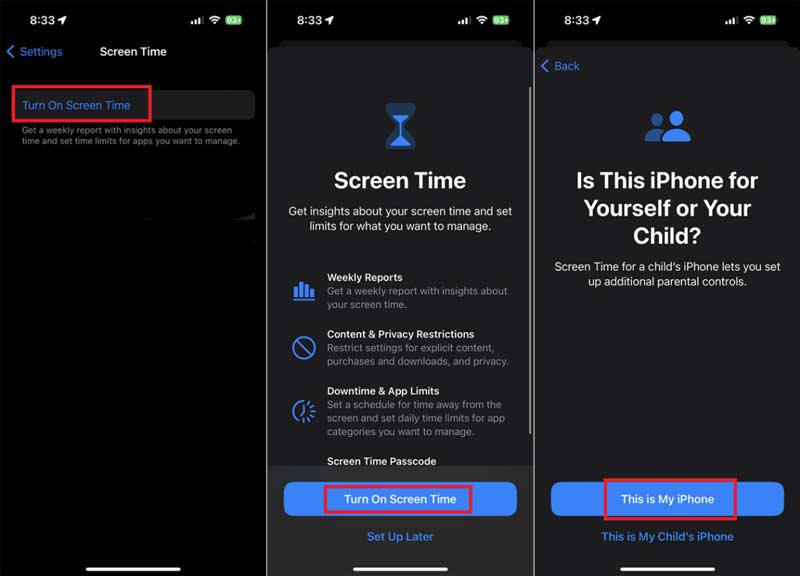
For the curious Android fans wondering how they can do this on Android, check out how to check screen time on Android.
4. Problems With Screen Time Limit? It Only Makes it Worse....🤦♂️
You might be thinking, "Why not just slap a screen time limit on my apps to avoid a graph that looks worse than my high school report card?"
Let me save you the headache: it won't work.
As instead of kicking you out so you get back to the grind, it asks you how much time you want to add to your screen...?
No wonder why the average screen time of an adult in the United States is increasing by 23%, year over year.
On the other side, when you download BeTimeful's mobile app, you'll see for yourself the number dropping by the day, where you'll think that the screen time report is broken! This app is available not just on iPhone, you can also check screen time on Android.
Conclusion: Don't Just Check It, but Fix It
Keep this in mind: Your screen time report isn’t there to add a splash of colour to your phone’s background. It's more like a gentle nudge (or a blaring alarm, depending on how you see it) reminding you it's time to wrestle back control of your precious minutes.
If you want to slash those screen time numbers without needing to block yourself from the world, your secret weapon to reduce your screen time is to use a Free app called BeTimeful to remove the addictive news feed so you use social media without getting used by it.