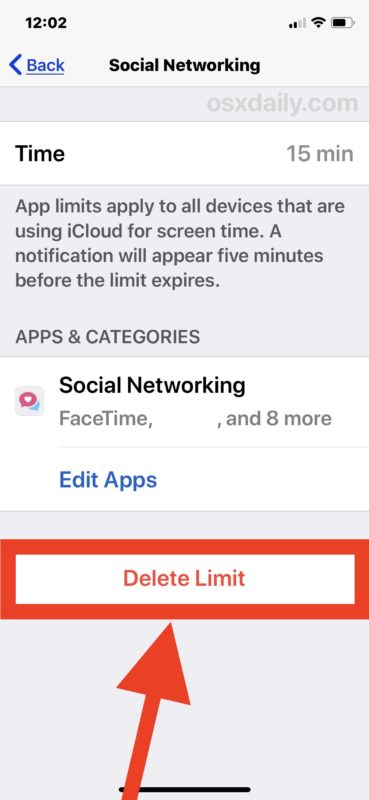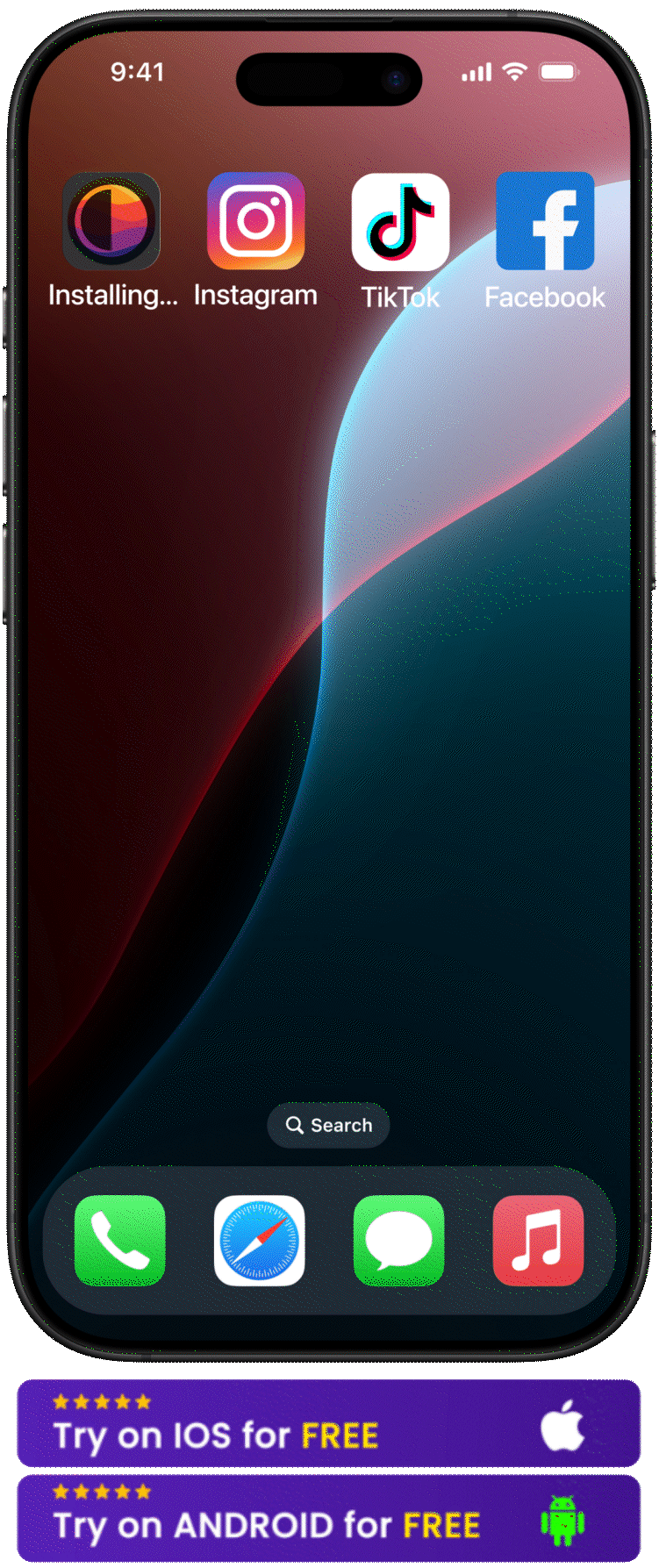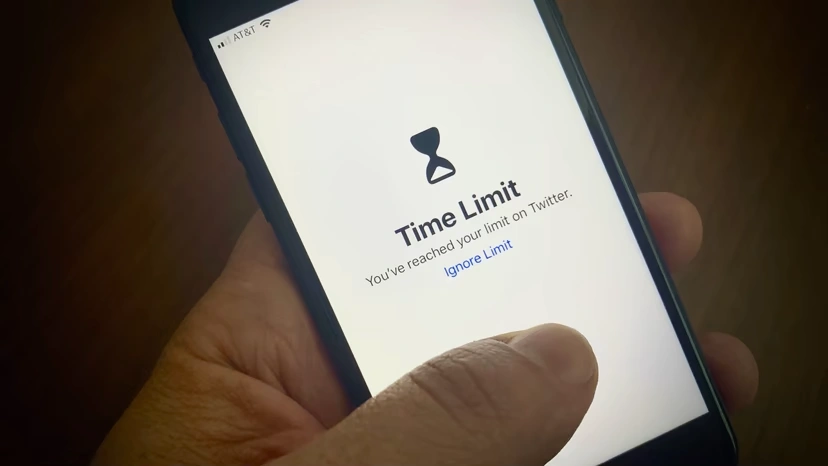Takeaways
- Disabling screen time can help reclaim your focus and reduce digital distractions.
- Both Android and iOS devices offer ways to manage or bypass screen time settings.
- Understand the pros and cons before deciding to disable screen time.
Table of Contents
- Understanding Screen Time
- Methods to Disable Screen Time on Android
- Methods to Disable Screen Time on iOS
- Alternative Solutions to Screen Time Management
- Conclusion
- FAQ
- References
How to Get Rid of Screen Time on Android and iOS
In a world where our phones often receive more bedtime cuddles than our pillows, it's no wonder many of us are looking to ditch screen time. Let's face it, you're probably reading this on a device right now, while another one is in your pocket, buzzing with notifications. If you're ready to break up with your screen time without any hard feelings, you're in the right place.
Understanding Screen Time
Screen time, like that one friend who always overstays their welcome, can be a bit clingy. It's the total time you spend gazing into the digital abyss of your devices, and let's be honest, sometimes it's a bit too much.
Methods to Disable Screen Time on Android
For Android users, the quest to disable screen time may feel like a trek through the settings jungle. But have no fear. Whether your cold turkey blocker not working or you're just looking for a digital cleanse, there are ways to turn off these digital timekeepers.
1. Lock Screen Options
One way is to enable lock screen options in your phone's Settings menu. You can also set your device to never-ending lock screens and keep it that way.
To do so, follow these steps:
- Step 1.Go to "Settings" on your Android device
- Step 2.Tap "Lock Screen" or "Security & Location" (depending on the Android version)
- Step 3.Select the "Screen Timeout" or "Sleep" option
- Step 4.Choose "Never" or the longest available time to turn off screen timeout on Android

Methods to Disable Screen Time on iOS
iOS users, on the other hand, might find themselves playing a game of hide and seek with their screen time settings. If you've been secretly Googling how to ignore screen time limits, you'll be pleased to know there are a few tricks to help you outwit your device.
-
From a Home screen, navigate: Settings
Screen Time.
If unavailable, swipe left to access the App Library. -
Tap Turn On Screen Time then select one of the following to manage:
-
Downtime Schedule time away from the screen.
-
App Limits: Set time limits for apps.
-
Communication Limits: Set limits based on your contacts.
-
Always Allowed: Choose apps you want at all times.
-
Content & Privacy Restrictions: Block inappropriate content.
-
To turn off Screen time tap: Turn off Screen Time. Selecting this option resets all Screen Time settings.
Alternative Solutions to Screen Time Management
If disabling screen time feels too extreme, why not flirt with some alternatives? Consider switching to one of the best dumb phones in 2023 for a nostalgic retreat from smart tech. Or, if you're not ready to go full caveman, tools like news feed eradicator for Android or Betimeful - news feed eradicator for mobile can help you take baby steps towards digital moderation.
Conclusion
Whether you're an Android aficionado or an iOS enthusiast, taking control of your screen time is a liberating step toward digital sovereignty. Remember, it's about finding balance, not necessarily having 'no social media life' at all (unless that's your thing).
FAQ
Q: Will disabling screen time affect my device's performance? A: Not at all. Your device will still love you, even with less screen time.
Q: Is it possible to permanently disable screen time features? A: While you can't permanently disable the feature itself, you can ignore it like a telemarketer's call. It's there, but you don't have to answer.
Q: Are there any risks to disabling screen time? A: Only the risk of enjoying a good book or having an actual conversation at dinner. Scary, right?
References
For more in-depth information on managing or eliminating screen time, refer to these credible sources:
- Digital Wellness experts who provide insights on the impact of screen time on mental health.
- Technological health studies conducted by universities explore the relationship between screen time and well-being.
- Articles from reputed tech journals that discuss the latest trends and tools for digital detox.