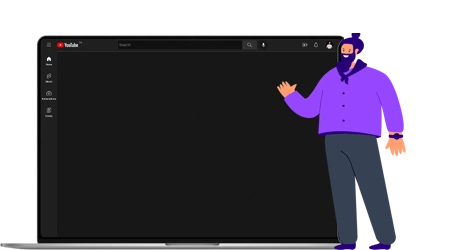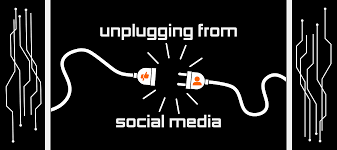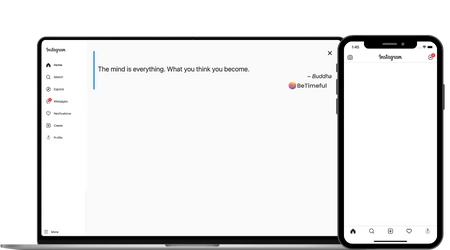Free YouTube Shorts Blocker for 2025 is Here
So you thought you were shielded from TikTok’s and Instagram's attention-stealing algorithms cause until you got trapped by shorts? Don't worry, this is why we've created Unhook available on iPhone or Android for FREE so you can Use YouTube Without Getting Used By It AND it even Blocks Your YouTube Ads So not a Second of Your time goes to waste!
Think of Unhook as a Distraction-Free YouTube Premium that's For Free.
✅ Distraction Free YouTube 🔎
✅ Timed Breaks to Enjoy YouTube Before Your Time is Out ⏱️
✅ No YouTube Ads 🚫
✅ Background Play Videos 🤯
Here's how to Remove Youtube Shorts from your Phone or Desktop.
Desktop
The onboarding is even simpler on desktop. The 3 easy steps below explain how to block YouTube on Safari or Chrome extension.
- Download BeTimeful's Chrome Extension or Safari Extension. Free to Use.
- Sign-in to your account.
- VoilaI! Hide YouTube shorts on your browser extension right away:
Interested to know how you can do the same for your instagram feed? Check out how to remove Feed or Reels From Instagram .
YouTube Is FIGHTING for your attention and TIME! Here is how to fight against it and WIN!
The digital landscape often feels like a battleground for our attention, with YouTube standing as a titan among distractions. It's known that the average global internet user spends a significant chunk of their day immersed in social media, with video platforms being particularly engrossing. However, reclaiming this time opens up a world of possibilities and this is where BeTimeful becomes an invaluable ally, specifically in addressing the pull of YouTube.
BeTimeful's suite of tools and resources, like their insightful guide on how to block apps on iPhone, includes specialized methods to curb the hours spent in YouTube’s autoplay abyss. For those questioning their usage, BeTimeful offers a deep dive into understanding and tackling video platform addiction with their comprehensive guide for those addicted to YouTube.
The time freed from these distractions is yours to transform. You could delve into personal development by exploring Cal Newport's books which offer profound insights into productivity, as his deep work summary suggests. Engaging with such enriching content can provide a stark contrast to the fleeting gratification offered by YouTube.
Furthermore, BeTimeful's strategies encourage the cultivation of digital minimalism, a principle that resonates deeply with those looking to pare down their digital consumption to only the most meaningful interactions. This philosophy is particularly effective against the backdrop of scrolling paralysis that platforms like YouTube can induce.
For students and lifelong learners, the distraction of YouTube can be particularly challenging. BeTimeful provides targeted advice on how to focus on studies without getting distracted, facilitating a more conducive learning environment free from the pull of autoplay and recommended videos.
By employing BeTimeful's tools for time blocking and integrating their best productivity hacks, you can carve out dedicated slots for work, study, or leisure, without falling prey to the seductive ease of clicking 'just one more video'.
BeTimeful doesn't just offer band-aid solutions. Their approach is about instilling lasting habits, as illuminated in their guide on how to quit social media, which applies equally to quitting or reducing time spent on YouTube. They recognize that while screen time limit apps can help, the true journey begins with a commitment to change—one that BeTimeful supports with every resource at its disposal.
In essence, BeTimeful isn't just about cutting down YouTube use; it's about replacing it with activities that enhance your life. From face-to-face interactions to new hobbies and quiet reflection, the aim is to redirect the course of your digital river from a passive consumption to an active engagement with the world around you, fostering a lifestyle where every moment is lived with intention.
Reducing Dopamine hits from YouTube can help your motivation and mental health. Here is how:
YouTube, like other social media platforms, can become a vortex of distraction, sapping not only time but also motivation and mental health. Recognizing this, BeTimeful offers an innovative dopamine detox challenge, an initiative designed to reset your brain’s reward system by reducing the overstimulation caused by social media and fostering healthier habits.
Drawing inspiration from atomic habits quotes, BeTimeful emphasizes the power of incremental changes. Reducing time on YouTube isn’t just about reclaiming minutes or hours; it’s about the cumulative effect of better habits that can lead to a significant impact on your well-being and motivation.
Reducing distractions from YouTube can also have a profound effect on those struggling with various addictions, be it to social media or more harmful content like pornography. BeTimeful provides resources for those saying "I have a porn addiction" or seeking to understand more about porn addiction, with practical steps such as how to block porn on an iPad, which can be part of a broader strategy to combat phone addiction.
For those considering a more radical approach, BeTimeful explores options like switching to dumb phones in 2023, devices that significantly limit internet functionality, thereby reducing the temptation to scroll through YouTube mindlessly.
A Dopamine Detox, is outlined by BeTimeful as a deliberate break from dopamine-spiking activities, encouraging deeper engagement with the real world and more mindful media consumption. This practice acknowledges that simply using a social media blocker won't help you in the long run without addressing the underlying habits that drive you to these platforms.
The inability to concentrate, often exacerbated by YouTube's endless stream of content, can be one of the reasons you can't focus on work. BeTimeful helps you identify the 5 things that steal your motivation and provides advice on what to do when you can't focus at work.
The reasons to quit social media, including YouTube, are multifaceted, impacting mental health and contributing to issues like a distorted social media body image. BeTimeful helps weigh the pros and cons of quitting social media while highlighting the 8 benefits of disconnecting from social media, which can range from improved sleep to enhanced focus.
For those looking for a comprehensive break, BeTimeful’s digital detox can serve as a structured intervention, helping to mitigate the side effects of social media and reframe your relationship with platforms like YouTube.
BeTimeful also acknowledges the importance of adapting and learning how to use social media to your advantage, turning what can be a source of distraction into a tool for personal and professional growth.
For parents dealing with a child’s digital habits, "My teenager is addicted to social media" is a common concern, and BeTimeful provides a resource to help address this challenge, offering strategies on what you can do if your teenager is addicted to social media.
In summary, by reducing distractions like YouTube, you are not only freeing up time but are also taking a positive step towards improving your mental health and motivation. BeTimeful is there to guide you through this journey, providing a pathway to a more intentional and fulfilling digital life.