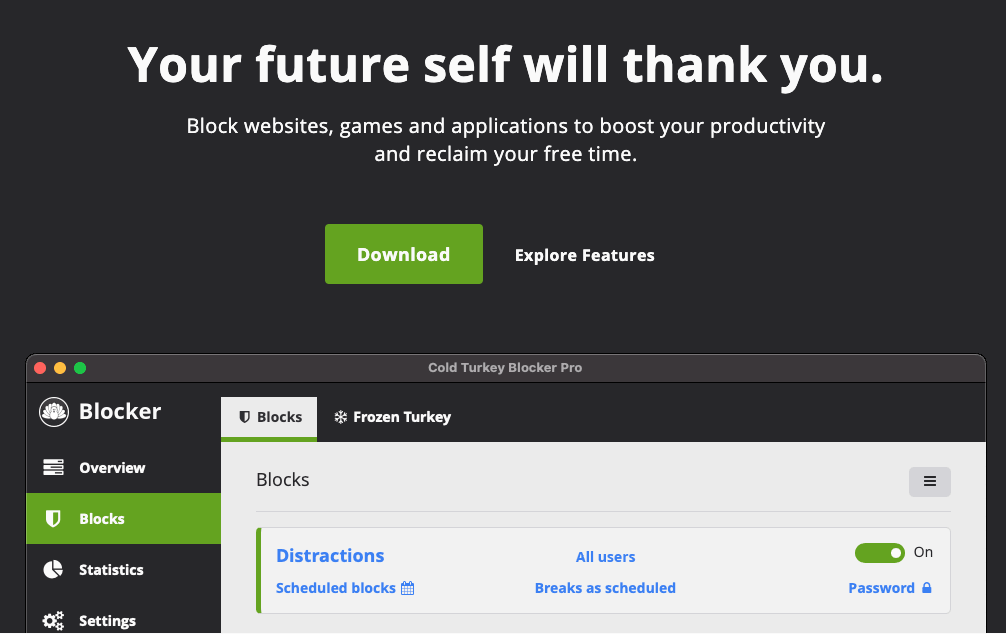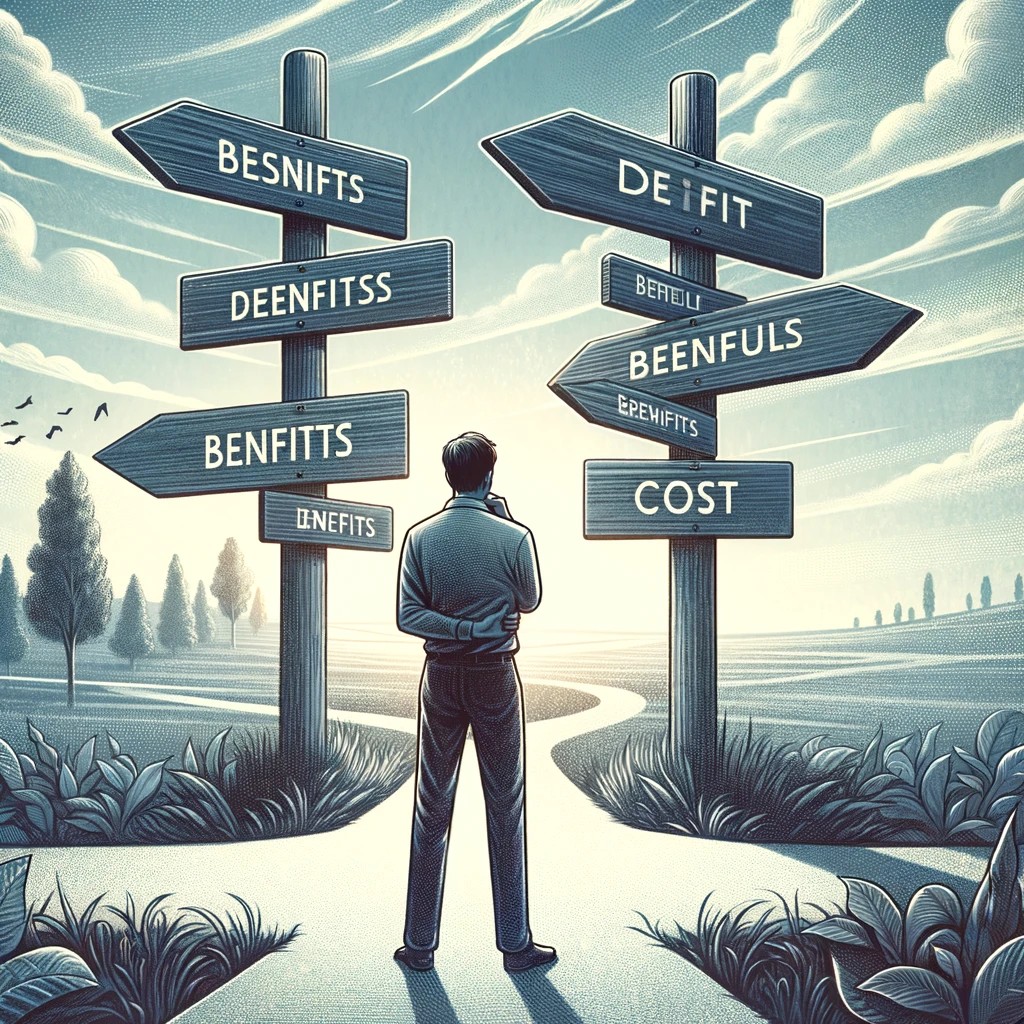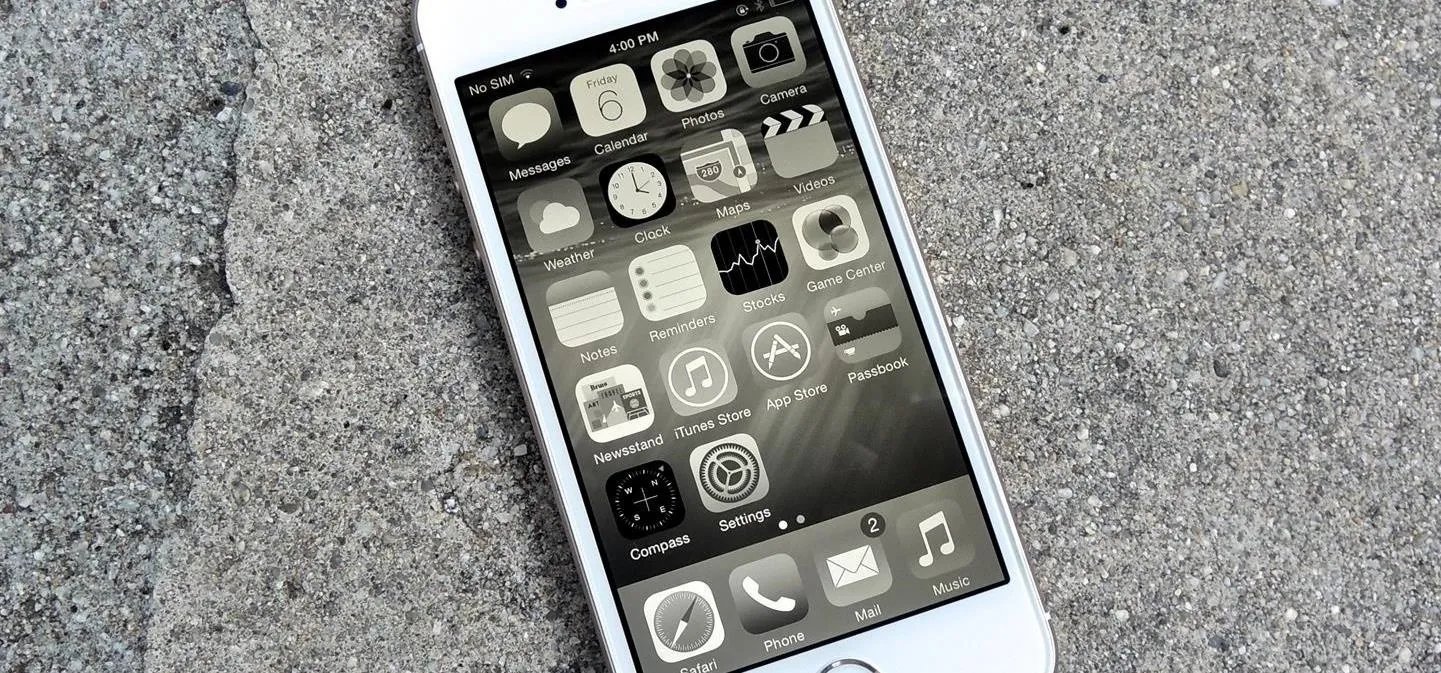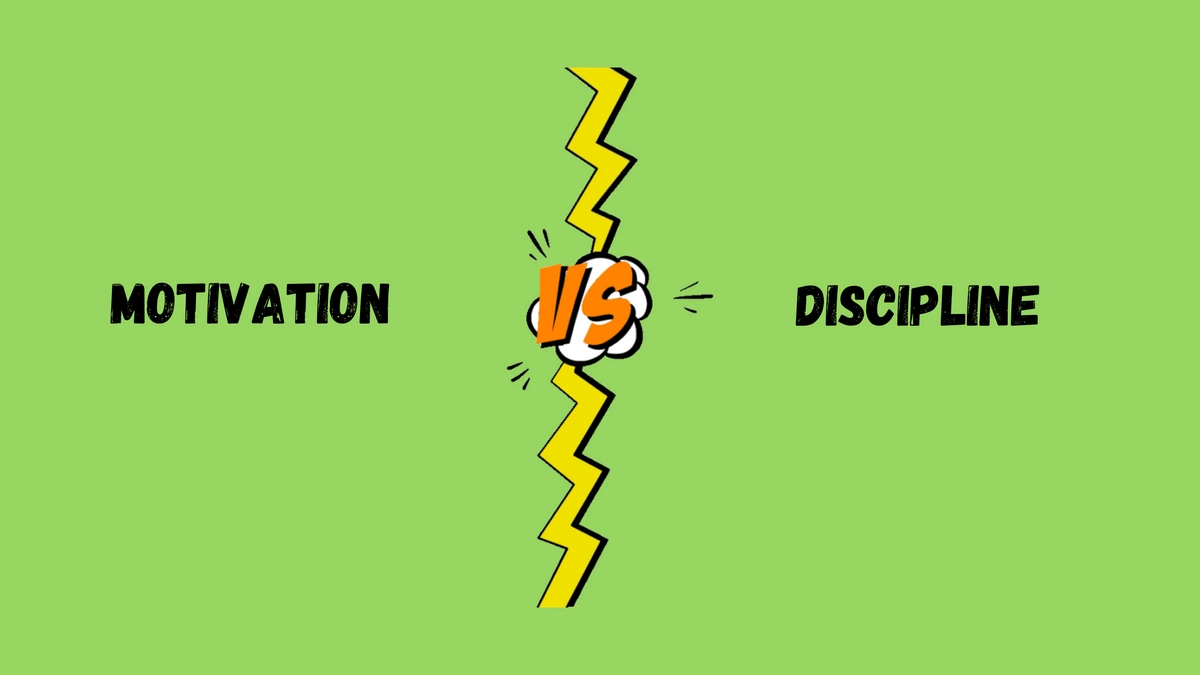Have you ever tried to cut out social media cold turkey using apps like Cold Turkey Blocker? While it's true that going cold turkey drops your usage (the average is 144 minutes per day), the chances of you going back to scrolling is almost guaranteed.
The point is You Don't Need to Go Big.. Just to GO Home. You can just use an app called BeTimeful to hide the distracting social media apps on your phone unless you need to go for a timed break. Once your time is up, you'll automatically be exited from social media!
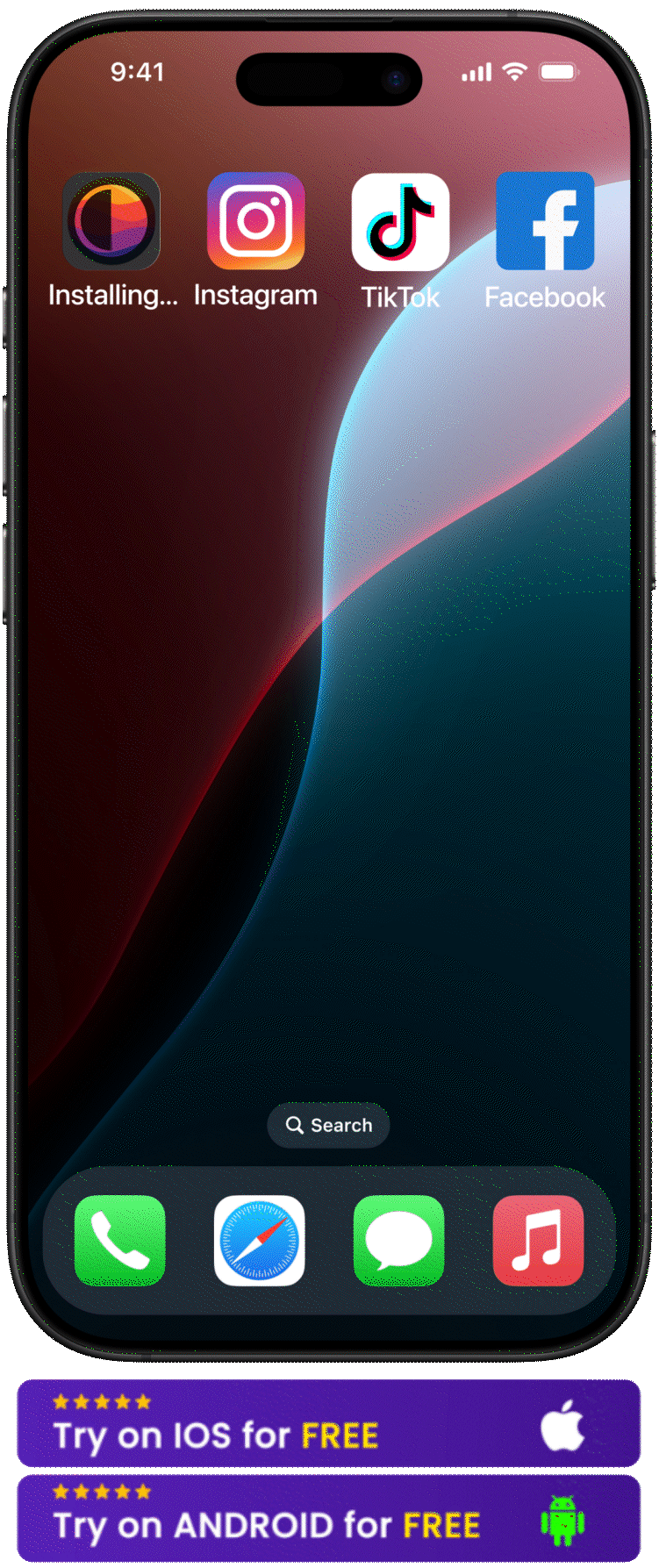
Cold Turkey for YouTube's Homepage & Recommended Videos?
Now, speaking of the second mother of all distraction - YouTube. Now, you know you can't block YouTube cause you still need it which is you need to install Unhook to block your YouTube's homepage, Recommended videos for a distraction free search. Don't worry, you can always go on timed breaks on unhook as well until your time is up. Did we say unhook block YouTube ads as well? Yes, it's basically a Premium YouTube that's for Free without the distraction!
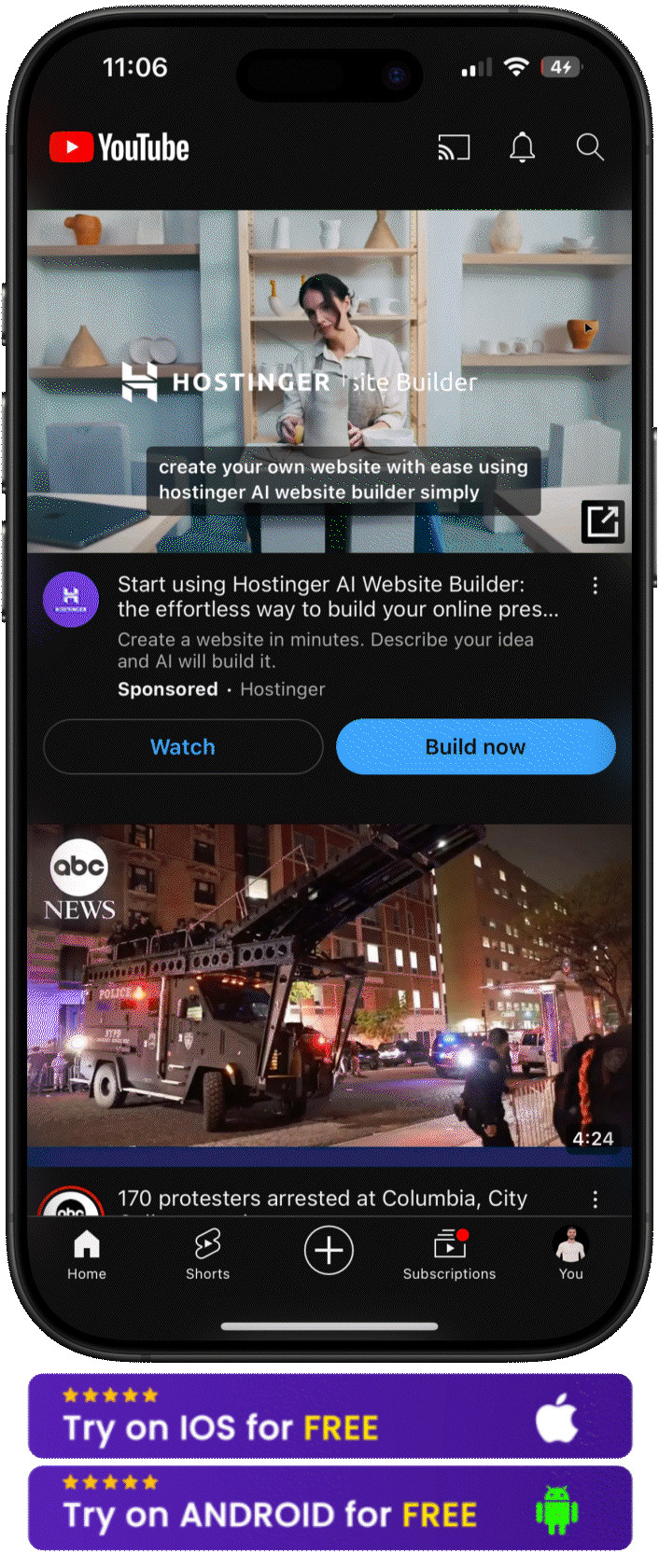
Why we like Unhook app:
✅ Distraction Free YouTube 🔎
✅ Timed Breaks to Enjoy YouTube Before Your Time is Out ⏱️
✅ No YouTube Ads 🚫
✅ Background Play Videos 🤯
✅ Feedless Youtube is available both on IOS and Android for FREE.
What does a Cold Turkey Blocker do?
Cold Turkey Blocker is designed to help you focus by blocking distracting websites and applications. You can set it up to block anything from specific websites and apps to the entire internet, depending on your needs. It's particularly effective because once you start a block session, it's nearly impossible to bypass, which forces you to stick to your productivity goals. Personally, I've found it to be a lifesaver during high-pressure periods when I need to focus entirely on my work without the temptation of social media or news sites.
Is Cold Turkey a good blocker?
Yes, Cold Turkey is a very effective blocker for managing distractions and enhancing productivity. Its strength lies in its strict enforcement of block settings, making it extremely difficult to cheat. From my experience, the rigidity can be a double-edged sword; it's excellent for undivided focus but can be frustrating if you set it up too strictly without allowing for breaks or necessary diversions. It's a good idea to plan your blocks carefully to balance productivity and flexibility. If you want alternatives to cold tukey, feel free to checkout opal app review
How to get Cold Turkey Blocker for free?
Cold Turkey Blocker offers a free version that includes basic blocking capabilities, which can be quite sufficient for general productivity needs. You can download it directly from their official website. The free version allows you to block websites and add exceptions, but for more advanced features like scheduling, blocking applications, or locking block settings, you'll need to upgrade to the pro version.
How do I completely remove Cold Turkey?
To completely remove Cold Turkey from your device, you'll typically need to uninstall it just like any other application. However, due to its nature to lock down settings to prevent bypassing, removing it might require a few extra steps, especially if you're in the middle of an active block. In some cases, you might need to wait until the block expires. I recommend checking Cold Turkey's official support or FAQ sections for detailed instructions tailored to your operating system, as it can provide specific guidance on how to handle the uninstallation process effectively.
Conclusion
In conclusion, while the Cold Turkey Blocker proves itself as a stringent and effective tool to combat distractions, it might not be suitable for everyone, especially those who need flexible access to digital resources for work or emergencies. The personal discipline it enforces can be a boon or a bane, depending on one's workflow requirements. Surprisingly, a survey from the American Psychological Association revealed that 65% of respondents considered periodic digital detoxes to be important for mental health, which supports the usage of apps like Cold Turkey to manage online time effectively. From my experience, balancing strict blocking with scheduled breaks or using more customizable tools can provide a healthier approach to managing screen time and enhancing productivity.