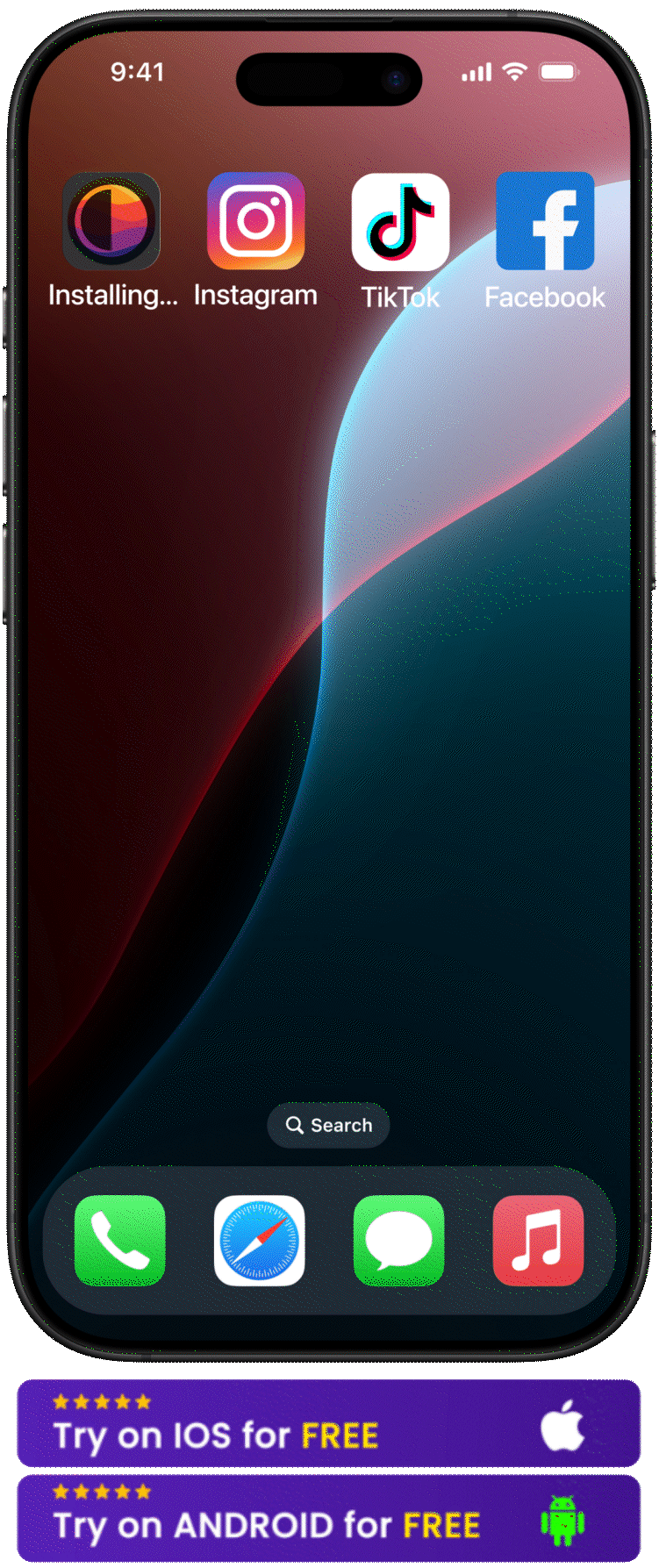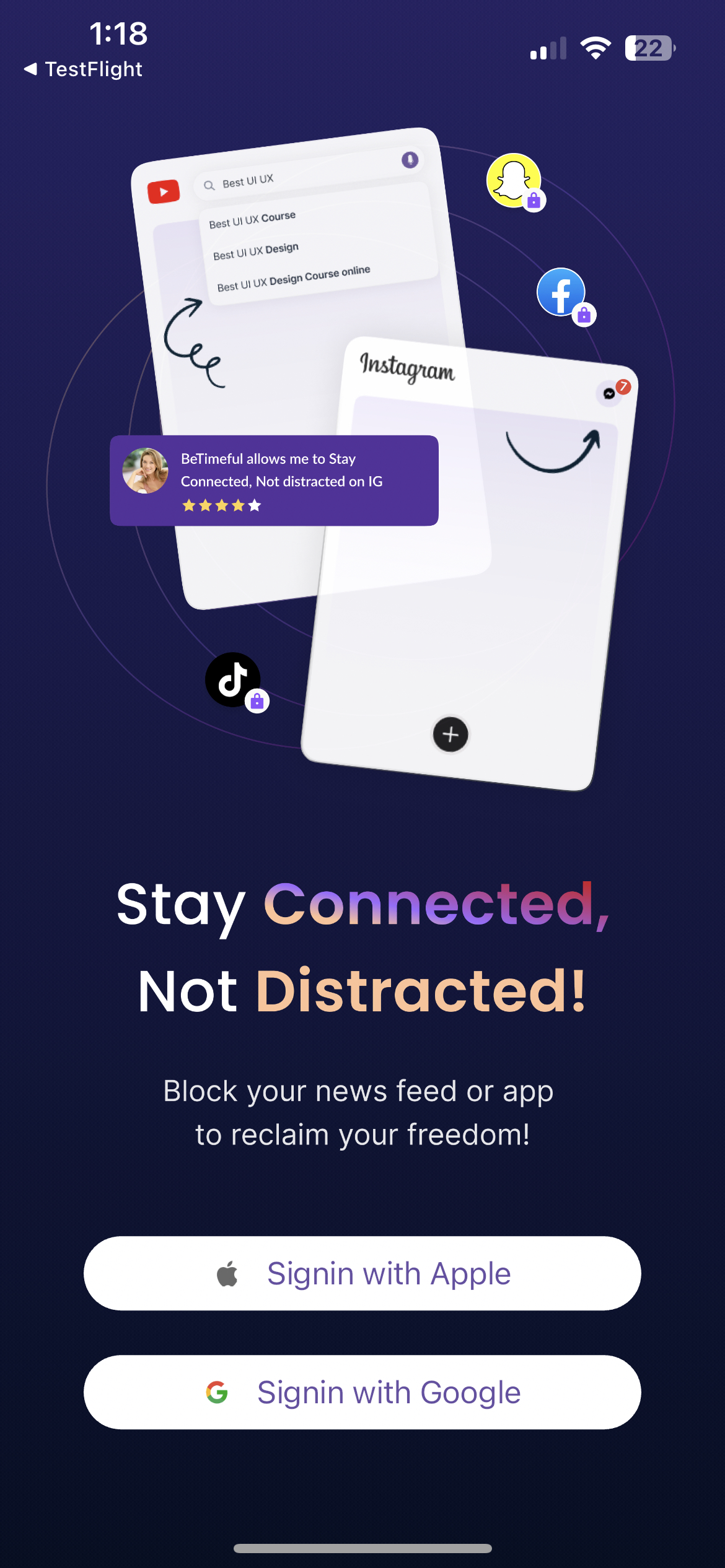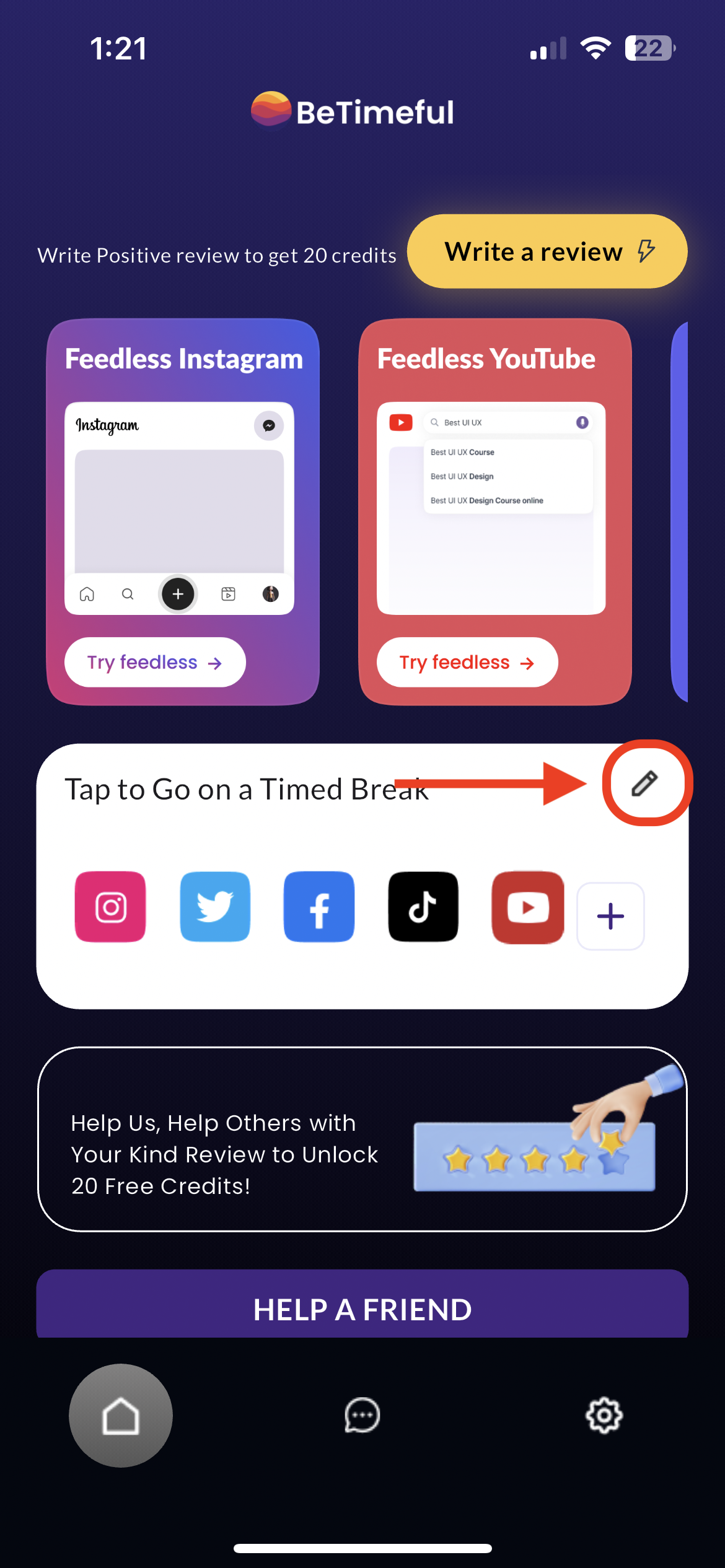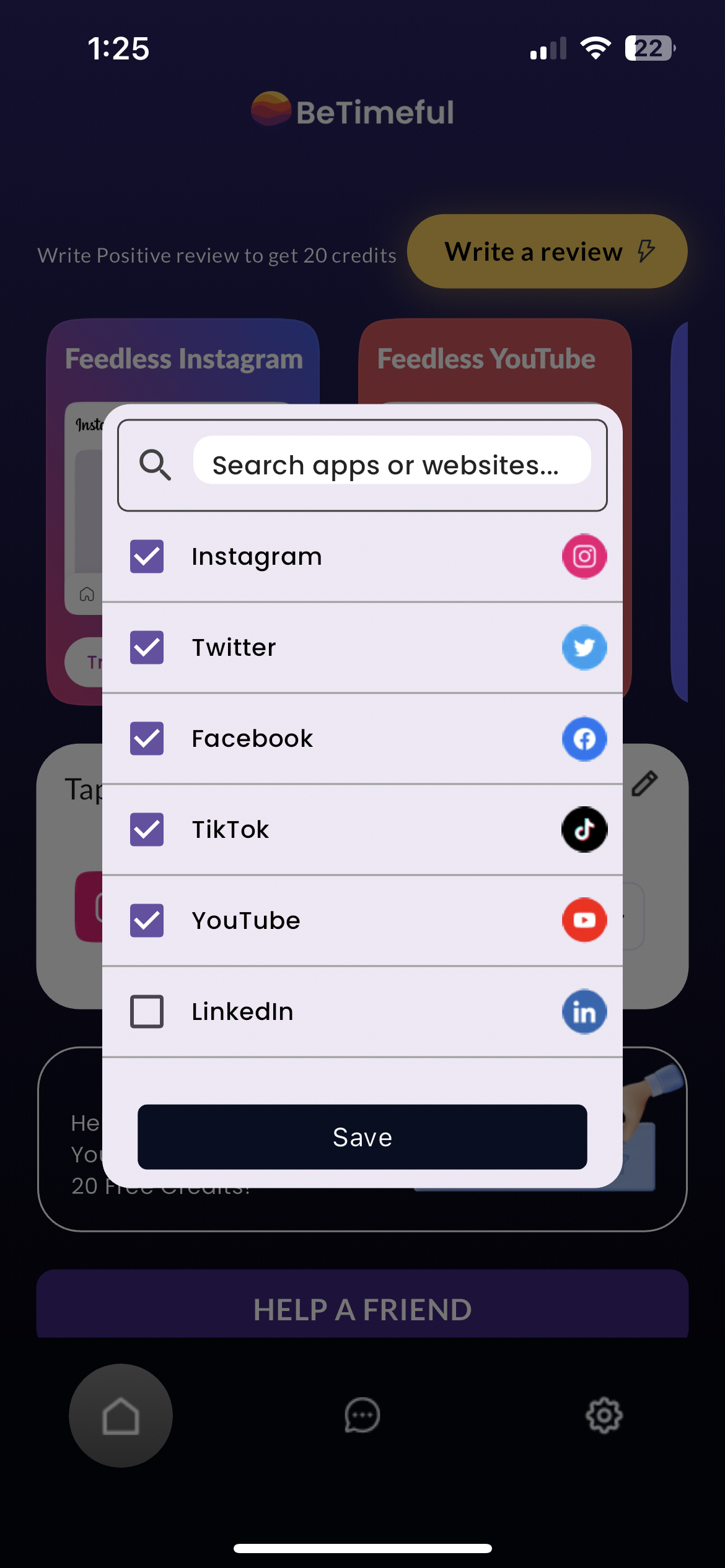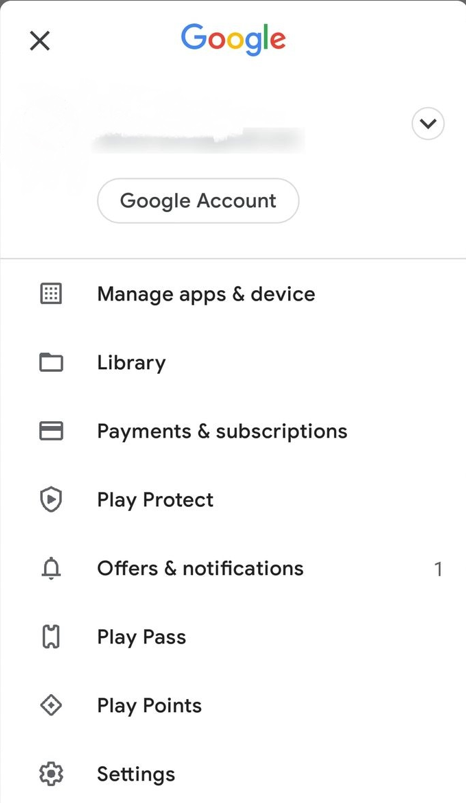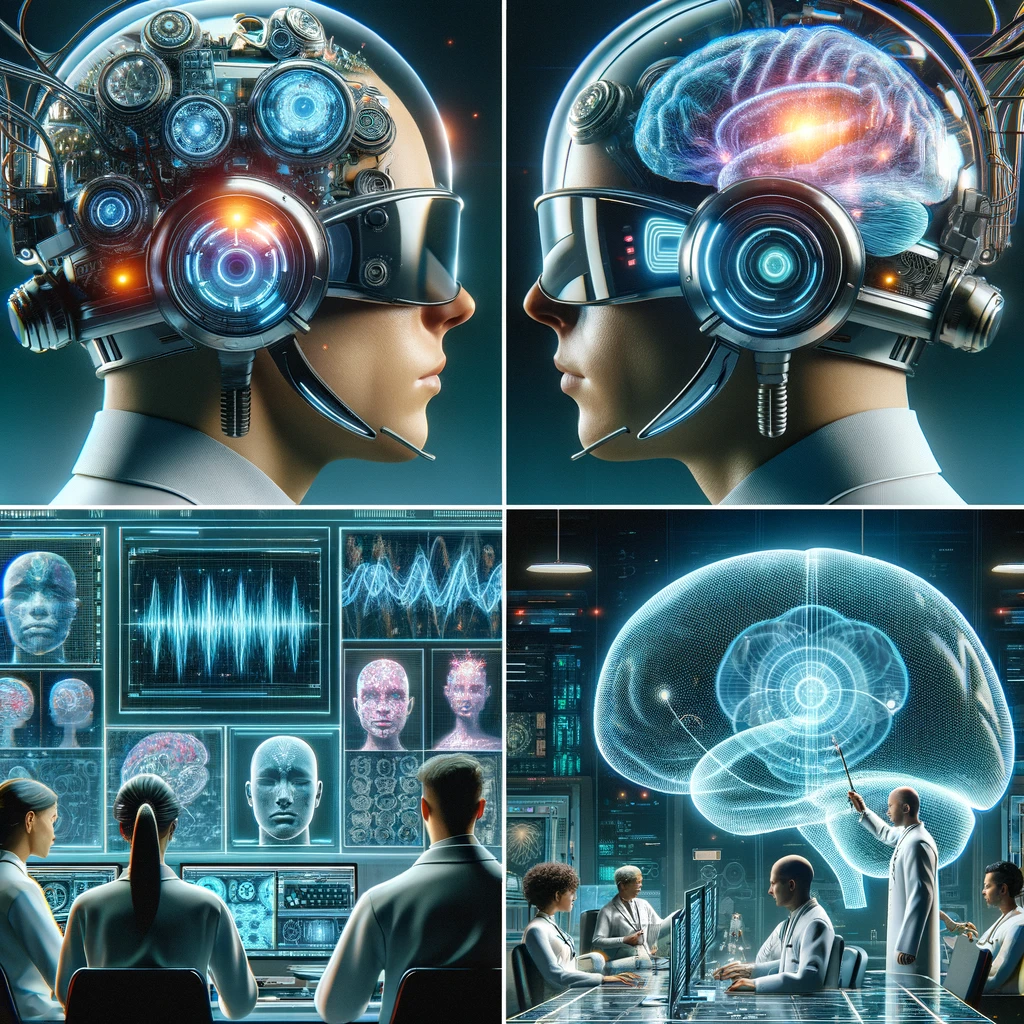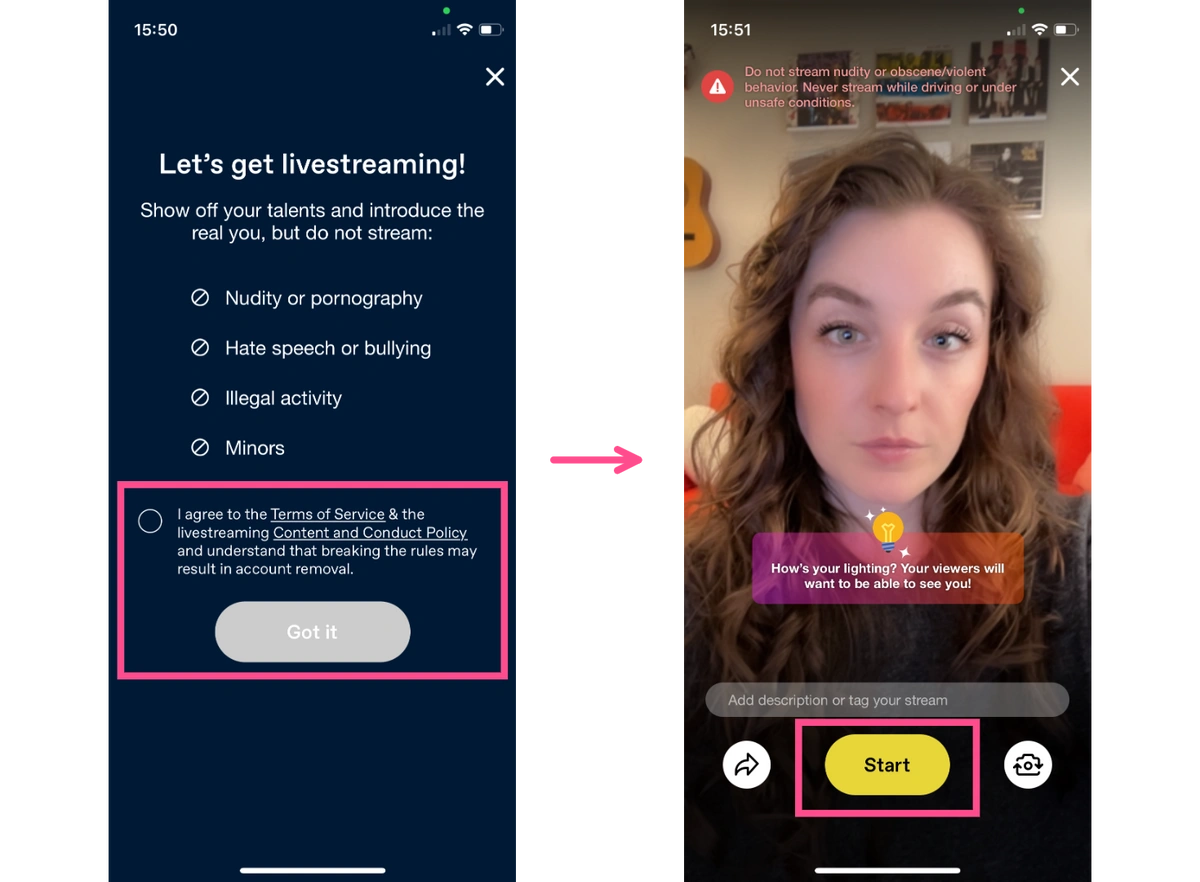In the evolving world of social media, TikTok has rapidly become a standout platform, captivating users worldwide. Its success can be attributed to its similarities with Vine, a former short-video platform that eventually lost its spark. However, TikTok has managed to keep its momentum, attracting new users each year and growing steadily. Despite its entertainment value, it's crucial to recognize the potential downsides of spending too much time on the platform. This guide is designed to help those looking to limit their TikTok usage, reflecting the broader conversation about the negative consequences of social media on our lives.
The distraction caused by TikTok is a significant issue for many, often leading to decreased productivity due to continuous scrolling. Furthermore, a dopamine detox could be the key to breaking the cycle of instant gratification fostered by social media apps like TikTok. By consciously stepping away and resetting your dopamine responses, you can develop a more disciplined approach to tech use, leading to improved focus, better sleep patterns, and a more satisfying daily routine.
Here is what you will see in the following blog:
- Why is TikTok so Popular
- The Allure of TikTok
- Why Consider Blocking TikTok?
- Block TikTok on Android with BeTimeful
- Block TikTok on Android with Google Settings
- How to block TikTok on Android Phone with Parental Control:
- Block TikTok on router
Why is TikTok so Popular
TikTok stands as a popular social media app, boasting around one billion monthly active users—a number predicted to rise. It provides a space for users to create and share brief videos, rich with music, sound effects, and original audio snippets. The content on TikTok varies widely, from DIY projects and daily vlogs to cooking tutorials and comedic bits, allowing creators to reach a broad audience. For more insight into the platform's captivating nature, consider exploring the topic of why is TikTok so addicting. Understanding the psychological hooks that make TikTok so absorbing can help users make more informed choices about their social media consumption and manage their time effectively.
The Allure of TikTok
The platform's addictiveness is partly due to the sophisticated algorithms designed to captivate users and keep them engaged. TikTok initially allowed for 15-second videos, which could be merged into 60-second pieces. However, it now supports videos up to three minutes long, accommodating the demand for longer content.
TikTok's appeal also lies in its intuitive editing tools, which let creators polish their videos with an array of sounds, songs, and effects.
With a TikTok account, individuals can browse, bookmark, and share videos, fostering direct interaction with content creators.
Why Consider Blocking TikTok?
The compelling nature of TikTok, driven by an algorithm that feeds users personalized content, makes it hard to stop scrolling, turning short breaks into lengthy sessions. This guide aims to assist those seeking to block such apps on their iPhones, addressing these concerns.
Furthermore, TikTok has been criticized for its digital well-being implications, including social media body image issues, security issues like not deleting minors' data and permitting underage sign-ups without parental consent. Its privacy protections are often viewed as inferior to those of other platforms, leading to worries about user safety and cyberbullying.
Although there's been talk of banning TikTok in several countries, it remains a prominent part of the digital landscape. The decision on how to engage with TikTok ultimately rests with the user, highlighting the importance of making informed choices about our digital consumption.
Block TikTok on Android with BeTimeful
BeTimeful serves as a selective social media filter, enabling users to engage with platforms such as TikTok and Instagram without the stress of feeling disconnected or left out. Designed thoughtfully with your needs in consideration, BeTimeful allows for a balanced online presence. By integrating BeTimeful into your Android, you maintain your social connections while steering clear of Newsfeed distractions.
BeTimeful makes sure you don't hooked into scrolling for hours. With BeTimeful, you don't need to delete social media apps or use any blocker. Here is how it works:
✅ BeTimeful hides all your distracting social media apps from your iPhone or Android 🔒
✅ You can have timed access to the distracting apps (scroll for 1, 5, 10 or more on your favourite App) 🕝
✅ Have unlimited access to feedless Instagram and YouTube!
✅ Access DM's without getting distracted 🤝
✅ Message your friends, prospects, and clients 📩
✅ Post videos, Reels, and all your content 📲
🔥 You can finally stay connected, productive, and NOT distracted with BeTimeful!
Follow these steps to Block TikTok on Android with BeTimeful
-
Download BeTimeful on the Device (Android, iOS, Chrome, Safari)
-
Create an account:
3. Select any app that you want to block like TikTok, Instagram, etc.
4. You can also use this edit button to adjust your selection:
5. You'll have an option to edit/add/remove any apps or websites from the block:
Block TikTok on Android with Google Settings
-
Open Google Play Store.
-
Click on your Google profile picture located at the top-right corner of the screen.
-
Navigate down and select Settings.
4. Select the Family option.
5. Within the Family menu, choose Parental Controls.
6. Enable Parental Controls (this step requires setting up a PIN).
7. Set up a four-digit PIN and press OK.
8. Confirm your PIN by entering it again, then press OK to activate Parental Controls.
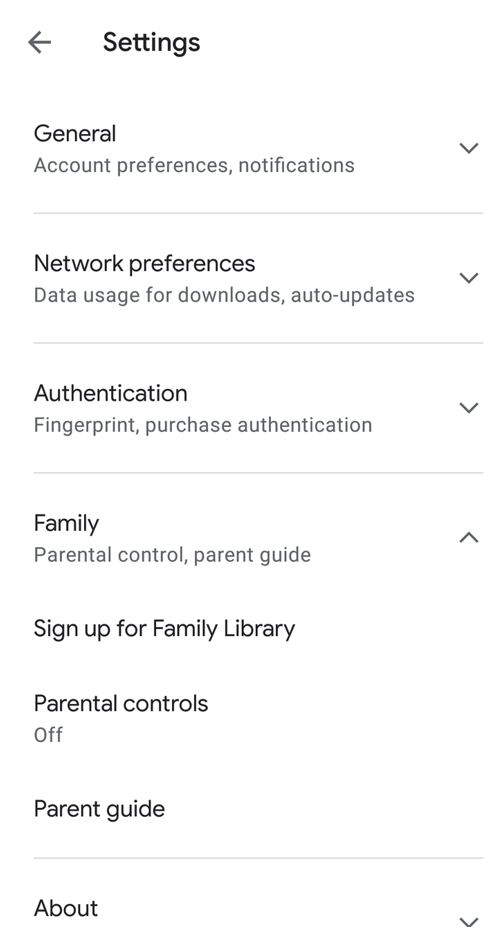
-
9. Choose "Apps & games."
-
10. Pick the desired Age Limit.
-
11. Press OK to confirm your choice.
-
12. Click on Save to finalize the settings.
How to block TikTok on Android with Parental Control:
A strategy involves utilizing the native parental control functions on your Android device. This is effective if there's a specific website you wish to block. Additionally, activating Family Link offers further capabilities for securing the device.
Begin by locating it in the Settings. You can use the search bar within the Settings app to find "parental controls" if necessary.

Block TikTok on router
To block TikTok on your router and cut off access over your Wi-Fi network, you can execute the steps outlined below or refer to an instructional video for guidance:
-
Go to your Wi-Fi router's administrative interface.
-
Locate your IPV4 or IPV5 address.
-
Switch your DNS settings to "Manual."
-
For DNS1, enter: 208.67.222.222
-
For DNS2, enter: 208.67.220.220
-
Restart your router to save and implement the new settings.
-
Create an account with OpenDNS and associate it with your router’s IP address.
-
Implement restrictions on TikTok-related domains, including:
-
- tiktok.com
- ib.tiktokv.com
- api.tiktokv.com
- tiktokcdn.com
By following these steps, you can effectively prevent devices on your network from accessing TikTok.
Conclusion:
TikTok's popularity can largely be attributed to its highly engaging content and the creative freedom it offers. As a platform that entertains around one billion monthly active users, a figure that's anticipated to grow, TikTok serves as a digital stage for a diverse array of short videos. These videos, often accompanied by catchy music, sound effects, and original audio, provide a rich, sensory experience for viewers.
The array of content on TikTok is extensive, encompassing everything from DIY projects and daily vlogs to cooking tutorials and comedic skits. This variety not only caters to a wide range of interests but also allows creators to reach an expansive audience.
One of the reasons TikTok captures such attention is the TikTok "time warp" effect. This phenomenon occurs as users become immersed in the platform's endless scroll of videos, often losing track of time. The app's algorithm is designed to present a continuous stream of videos tailored to users' preferences, making it incredibly easy to keep watching without realizing how much time has passed. This can often lead to situations where individuals can't focus at work because they're thinking about the next video or are tempted to take a quick TikTok break that turns into an extended session.
FAQ
How do I permanently block TikTok?
To permanently block TikTok, you can employ apps like BeTimeful, which allow you to specifically target and block access to TikTok across all devices. Additionally, deleting the app from your device and setting up parental controls to prevent its reinstallation can ensure a more permanent block.
Is deactivating TikTok the same as blocking it on my phone?
No, deactivating TikTok and blocking it on your phone are different actions. Deactivating TikTok temporarily disables your account, hiding your profile and content but keeping the app on your phone. Blocking TikTok on your phone restricts access to the app entirely, preventing it from being used until you unblock it in your phone's settings.
How do I block TikTok on the app store?
To block TikTok from being downloaded from the App Store, go to your device's settings and navigate to the Screen Time or parental controls section. Here, you can restrict downloads of specific apps, including TikTok, by setting up content & privacy restrictions. This prevents the app from being downloaded without your consent.
How do I block TikTok on my network?
Blocking TikTok on your entire network requires adjusting the settings on your internet router. Many routers have parental control options that allow you to block specific websites or services, including TikTok. By adding TikTok's domains to your router's block list, you can prevent access over your Wi-Fi network. Alternatively, network management tools or services like BeTimeful can help automate this process across various devices connected to your network.
How do I block my TikTok account?
To block your own TikTok account, open the TikTok app and navigate to your account settings. Look for an option to deactivate or delete your account. Follow the prompts to confirm your decision. Keep in mind that deactivation is temporary for the first 30 days, after which it becomes permanent if you do not reactivate your account. This action restricts access to your profile and content on TikTok.
Source: